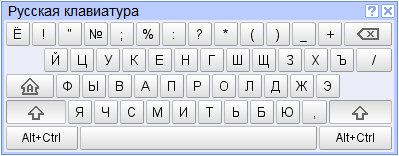Thanks to Sabinati for his help.
First, find your source. Second, copy-paste the characters. Last, hit Translate.
===================
How this Guide Works
===================
Setting Up for the first time
1. Change your keyboard layout to "Russian". (Guide Below)
Step 2 (Opening the On-Screen Keyboard)
1. Open the on-screen keyboard.
Putting it to Use
1. Find what you want to translate. A runestone, for example, with russian characters.
2. Use your shiny new key layout to type directly from Russian.
3. Paste them into google translate, Here
=========================
Setting up for the First Time
=========================
1. Click the Start Menu, go to the Control Panel.
2. Next, go to "Regional and Language Options"
3. Go to the tab "Keyboard and Languages"
4. Then, when the "Text Services and Input Languages" window opens, under the General tab, press "Add..."

5. Scroll down to Russian, click to add the keyboard.

6. Then, simply change default language to Russian.

At the bottom right, you should see "EN". Don't change the language *just* yet. Keep reading.

====================================
Step 2 (Opening the On-Screen Keyboard)
====================================
Click the Start menu.
point to All Programs.
point to Accessories.
point to Accessibility (or "Ease of Access").
then click On-Screen Keyboard to open On-Screen Keyboard.
Next, with the On-screen Keyboard as the active window, change your language to Russian at the bottom right - and voila!

Ифвлкщытпавтпыропщываптфпотпатп авыпт фпафщафыаыфафыа.
I can now spam russian, if I change the language to Russian with my internet browser (Firefox) open.
Note: "a" on the english Keyboard changes to "ф" with the Russian Keyboard activated. This is *not* a direct translation, it is just a different layout.
===============
Putting it to Use
===============
Now, how do we put this to use?
1. Find what you want to translate. A runestone, for example, with russian characters.
2. Type the letters straight into Google Translate, with your new shiny Russian Key Layout.
3. Paste them into google translate, Here
4. Don't forget to change back to English, or else you'll be spamming in russian by accident!
Warning:
These might not directly translate, or might be messed up in longer translations, altogether. Translators are never perfect, but you can at least get an idea about what the Runestone and such is talking about. (You. Death. Them. A location. An event. Etc)
==========================
==========================
Example:
Here is the message I want to translate.

I then translate with the new keyboard layout.

Apparently, this place was an arena. Simple as.
Note: If the message doesn't make sense, double check your capitals. Russians are crazy, and seem to ignore English rules that Capitals come at the start of sentences and names - they're entirely different letters in the Russian Language! (I seem to break the English rule quite often...)