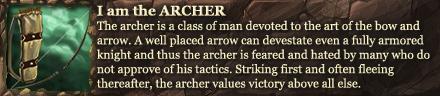This launcher is now obsolete.
I've a completely new launcher which bypasses the need to login to the website or download an autohaven file.
More info here.
Hi guys,
I've created a launcher which reads the autohaven.jnlp and uses it to load Ender's client. This bypasses the master server, which allows you to connect using Ender's client.
This software was made possible by xXGhostxX's post How to fix Enders Connection Problem.
Update:
I've added a config file "AutohavenLauncher.ini" which allows you to set a custom command line for the client and a custom Java path (required if you're using Ender's 64 bit client or have a custom path).
It also allows you to set the path to your autohaven file. So if you always download to the same folder (such as your Downloads folder) then enter the full path to it there and it'll load from that by default.
See AutohavenLauncher.ini for details.
It's very simple to use:
- Download the zip file here. It contains the launcher "AutohavenLauncher.exe" and the source "AutohavenLauncher.au3".
- Extract the files to the Ender client folder (where run.bat is located).
- Each time you want to log in download the autohaven.jnlp file from the H&H site by clicking Play.
- Use one of these methods to launch Ender's client:
- Run the AutohavenLauncher.exe file and select the autohaven file.
- Drag the autohaven file onto AutohavenLauncher.exe.
- If you want to run Ender's client by running (clicking on) autohaven.jnlp (you may have to add the .jnlp if it has been removed) then right click on autohaven.jnlp, choose "Open with..." > "Default Program" and browse to the AutohavenLauncher.exe file. Now when you run autohaven.jnlp it'll launch Ender's client.
That's it, the client should now load and connect. The autohaven file will be removed to avoid duplicates,
Notes:
- The launcher tries to find Java (32 bit) for you. If it fails or you're using Ender's 64 bit client then enter your Java path in AutohavenLauncher.ini.
- I used AutoIt Script to create a launcher, the source is included for those who'd like to compile it themselves.
Changelog:
- 004: Added AutohavenLauncher.ini config file with the following options: "CommandLine", "JavaPath" and "AutohavenPath".
- 003: Fixed issue where 64 bit Java was being detected over 32 bit. Also the launcher now generates a "RunAutohaven.bat" file which contains the generated command line (for testing purposes).
- 002: Some minor tweaks, mainly geting rid of the *.jnlp filter in the file search as FireFox removes the extension and deleting the autohaven file after the client is loaded to avoid duplicates.
- 001: Initial version.