Anyway, enjoy the guide! I'll take this bit out when I feel like it and replace it with something better.
-------------------------------------------------------------------------------------------------------------------------------------------
So now you've logged into the site, and booted up the game via the big PLAY button up at the top of the site! Happy day!
Once you've settled everything on the login screen, you should see a screen like this:

A good character select screen, isn't it? You'll see it every time you login to the game, obviously. Now, unless you've just glanced over, you've probably noticed this button, right here:

Click it! Go on, it won't bite. It should take you to a screen that looks like this...

All you are at this stage is a little spirit. Y'know, this thing, right here:

Now, you're probably asking why you're a spirit and how you get a body. That's simple! Right click the guy to the left of the pool to talk to him!

Following that, you should look something like this!
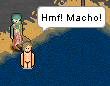
Oh yes, so, so macho. Right click him again to become a girl:

Girl power! Anyway, I'm picking to be a guy since I happen to be a guy.
Next, talk to the girl with the flag via right clicking her.

As soon as you talk to her, a message should come up, like this:
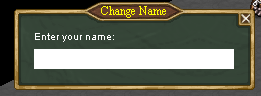
Following that, enter in your name. I've named my guy Tutorial, because I'm boring and not creative at all.
So now what, you say. Is it time to go?
OF COURSE NOT, YOU'RE NAKED. WOULD YOU REALLY WANT TO GO OUT INTO THE WORLD NAKED.
I DIDN'T THINK SO.
Right click the chest down below to open it!

Anddddd then open up your inventory!


Such a magical sight.
Anyway, go ahead and click the items from the chest and drop them in your inventory!
First...
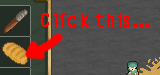
Then...
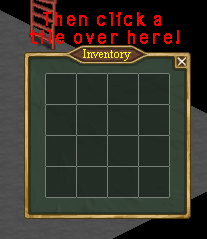
You can also hold down shift and click the items in the chest to move them to your inventory, and vice versa!
A minute of organizing later,
SHAZAM.

Now, you say, is it time to go?
NO, says I, you're still naked.
How to fix this? Well, let me show you! X out of the chest, then click on the button right above the inventory.

It's dragging time! Just move clothes from your inventory onto the image of your character. You can also do this with any equipment and weapons, such as the fishing pole and torch.
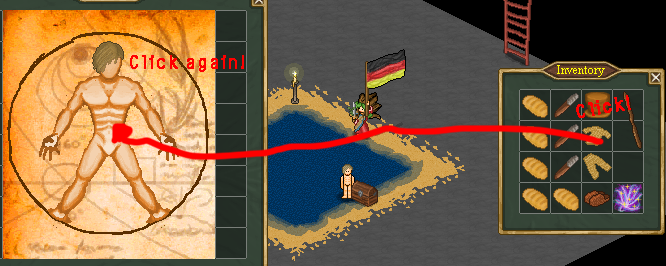
After a bit of messing around, I'm fully decked out.

Next, we're heading out! We have three choices, Hearth Secret, Wilderness, and Charter.

Hearth Secret allows you to meet up with friends, wilderness plants you randomly in the wilderness, and charter puts you in a predetermined area. Currently, the only charter option is Soviet Russia.
Now, Hearth Secret is pretty simple. You talk to the lady, and tell her your friend's hearth secret. If you enter it correctly, a staircase will appear, like so:

If you want to invite friends into the game with you, you need to make a hearth secret. I'll cover that later, along with kin. In the meantime, I'll enter the wilderness, because this cannot be a tutorial without starting with nothing.

That's the end for now! I'll introduce you guys to the UI next update, along with showing you how to progress past only building little baskets.
Feedback from more experienced players would be lovely!

