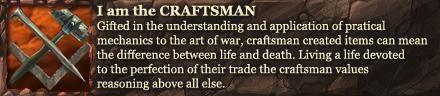BruThoL wrote:secobi wrote:I'm not sure if this module has anything to do with my recent client (presumably) problems. I'd figure this is just a good place to check first. Anyways, I use Ender's 32-bit on two-computers and every since the start of this world six with the simultaneous installation of this stitching script on one computer I haven't been able to log-in twice with the same character on that particular computer without the game entirely locking up after the entire GUI finishes loading. I can start a new character just fine and enter the main world but logging off and re-entering it is the only problem. I have windows vista-64 on the computer that locks-up and XP on the one that doesn't btw. Mainly I'd just want confirmation that the script does interface with my client at the point of 'starting where you last logged out' with or without the exact details.
Maybe you played in w5 and your shortcut bars contains orders/recipes you don't have yet on your char.
So it freezes at start.
You should remove your shortcuts in ender.
Well I deleted the "Belts_[character name].conf" files and that worked but it appears not for the same reasons as you mention. I finally got around to trying this script with the 64-bit client after getting the my 32 bit back to working normally and I ran into the exact same problem. I only started using the 64 bit client after world 6 and more precisely after my problems with the 32 bit client. Well I did the same trick, deleted the .conf files as mentioned, and that cured the freezing yet again. That discrepancy aside it looks like the script isn't working in a very straight-forward manner: the mapped area seems to be random and tiny. I'll need to play with it some more because I JUST NOW started using it with 64 bit client but I'm wondering 2 things which I think definitely should be addressed in the OP..
- Do I need to run "php main.php" AFTER each time I play, WHILE I play or just ONCE?
- How does or should I use this with multiple characters and accounts?
I haven't tried repeated use yet with the 64-bit client but regardless I think these 2 questions should be addressed beforehand.