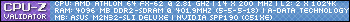by DatOneGuy » Sat Jun 11, 2011 2:10 am
by DatOneGuy » Sat Jun 11, 2011 2:10 am
I think it's just Java, but this is probably one of the best places to post it.
Since reformatting my HnH is laggy as balls, I'm just fucking trippin nuts here, any time it has to write some movement to screen (ANY) it shoots up to 50%CPU, from a standard 6% without it, it's almost unplayable and I'm unable to leave my walls at all because anything could kill me and I wouldn't see it coming.
I probably fucked up with what version of Java I reinstalled when installing, I currently have Windows 7 x64, using x32 clients, and with x32 Java (Version 6 Update 26).
I used to be able to run 8 clients at once, now I'm down to not even being able to run 1, can still run non-Java games fine (Steam/etc), would appreciate any help.
. . . . . . . . . . . . . . . . . . . . . . . . . . . . . . . . . . . . . . . . . .
. . . . . . . . . . . . . . . . .Hi. . . . . . . . . . . . . . . . . . . . . . . .
. . . . . . . . . . . . . . . . . . . . . . . . . . . . . . . . . . . . . . . . . .