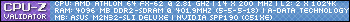Game Client modified by Ender
Moderator: Phades
Re: Game Client modified by Ender
noticed that jars' number when filled with a liquid (rennet in this case) shows the quality of the jar, and not the liquid.
-

SacreDoom - Posts: 2590
- Joined: Tue Apr 06, 2010 3:14 pm
Re: Game Client modified by Ender
Okay. I know this has probably been answered six thousand times, but I've managed to break my Gilbertus trying to get this to work. Because I'm talented like that.
My Java is up to date. I have x86 version, apparently.
I downloaded both the 32 and 64 but versions of Enders. I cannot get them to work.
My run.bat file looks like this:
The echo off and pause being there so the little message doesn't go away too quickly for me to see what the error is.
The error I get us:
That IS where my Java is installed. I've tried:
Adding start before the command line, as indicated in the first post
Specifying the location of the jar file, like shown in the first post (In this case, C:\Games\Haven\)
Reinstallling Java
Restarting my computer (the token fix-all)
I'm running Windows 7 64bit. I tried both the 32 and 64 versions of Enders. I'm out of ideas. Help?
My Java is up to date. I have x86 version, apparently.
I downloaded both the 32 and 64 but versions of Enders. I cannot get them to work.
My run.bat file looks like this:
"C:\Program Files (x86)\Java\jre6\bin\javaw" -Xms256m -Xmx512m -jar haven.jar moltke.seatribe.se"
@echo off
pause
The echo off and pause being there so the little message doesn't go away too quickly for me to see what the error is.
The error I get us:
The system cannot find the file path specified.
That IS where my Java is installed. I've tried:
Adding start before the command line, as indicated in the first post
Specifying the location of the jar file, like shown in the first post (In this case, C:\Games\Haven\)
Reinstallling Java
Restarting my computer (the token fix-all)
I'm running Windows 7 64bit. I tried both the 32 and 64 versions of Enders. I'm out of ideas. Help?
- kimikelo
- Posts: 6
- Joined: Mon Oct 18, 2010 9:59 pm
Re: Game Client modified by Ender
Hello.
I use Windows 7 ultimate x64. Installed newest java(but java.com/en/download/testjava.jsp tells me, that Im using x86 version), and I keep getting an error.
Unable to access jarfile haven.jar.
Here's my run.bat:
.\updater\updater.exe
"C:\Program Files (x86)\Java\jre6\bin\javaw.exe" -Djava.library.path=. -Xms256m -Xmx512m -jar haven.jar moltke.seatribe.se -r ./res
pause
Edit: 32bit client worked perfectly, strange.
I use Windows 7 ultimate x64. Installed newest java(but java.com/en/download/testjava.jsp tells me, that Im using x86 version), and I keep getting an error.
Unable to access jarfile haven.jar.
Here's my run.bat:
.\updater\updater.exe
"C:\Program Files (x86)\Java\jre6\bin\javaw.exe" -Djava.library.path=. -Xms256m -Xmx512m -jar haven.jar moltke.seatribe.se -r ./res
pause
Edit: 32bit client worked perfectly, strange.
Last edited by proknah on Sun Jun 19, 2011 10:12 am, edited 1 time in total.
- proknah
- Posts: 179
- Joined: Sat Jun 18, 2011 4:55 pm
 Re: Game Client modified by Ender
Re: Game Client modified by Ender
ok... there has got to be better instruction to install this, for a noob.... anybody..... can you help?
Before enlightenment - chop wood, carry water. After enlightenment - chop wood, carry water. ~Zen Buddhist Proverb
-

BangPow - Posts: 427
- Joined: Tue May 31, 2011 4:15 am
- Location: Now.......... Awakened
Re: Game Client modified by Ender
Downloaded, Unzipped enders 64 bit, i am assuming thats what i need since my pc is 64 bit, where and what file do I put where?
Before enlightenment - chop wood, carry water. After enlightenment - chop wood, carry water. ~Zen Buddhist Proverb
-

BangPow - Posts: 427
- Joined: Tue May 31, 2011 4:15 am
- Location: Now.......... Awakened
Re: Game Client modified by Ender
BangPow wrote:Downloaded, Unzipped enders 64 bit, i am assuming thats what i need since my pc is 64 bit, where and what file do I put where?
No, you need the client version based on what Java version you're running. Check that.
It doesn't matter where you put the files. I just stuck them all on my desktop in their own folder.
Opinions expressed in this statement are the authors alone and in no way reflect on the game development values of the actual developers.
-

MagicManICT - Posts: 18435
- Joined: Tue Aug 17, 2010 1:47 am
Re: Game Client modified by Ender
the run.bat file wont run
Before enlightenment - chop wood, carry water. After enlightenment - chop wood, carry water. ~Zen Buddhist Proverb
-

BangPow - Posts: 427
- Joined: Tue May 31, 2011 4:15 am
- Location: Now.......... Awakened
Re: Game Client modified by Ender
So, I got win7 64 ultimate, use java 32bit, ender's client 32bit. Everything is good, except the game is SOOO LAGGY. It's not server, it just freezes randomly for 2-3 seconds. So annoying.
I disabled new minimap feature, new keybars, but still the client randomly freezes. Mostly when I open inventory + any container, or when I constantly move.
Original game client works perfectly, but I can't play with such low resolution and without nightvision.
I would be greatful for any advices and help.
I disabled new minimap feature, new keybars, but still the client randomly freezes. Mostly when I open inventory + any container, or when I constantly move.
Original game client works perfectly, but I can't play with such low resolution and without nightvision.
I would be greatful for any advices and help.
- proknah
- Posts: 179
- Joined: Sat Jun 18, 2011 4:55 pm
Re: Game Client modified by Ender
Can you please make it have the ability to change village and Whisper font color, or atleast change the village chat from red to something else. Its an eye strain, is this possible?
Last edited by Lithorn on Wed Jun 22, 2011 12:29 am, edited 1 time in total.
-

Lithorn - Posts: 186
- Joined: Fri Jan 28, 2011 11:25 am
Re: Game Client modified by Ender
As well as everybody knows the ability to put objects like waterflask on a bar was added in the latest update. (It's great btw)
But it's a kinda irritating when i want to drink water so i'm clicking a hotkey and POOOFF !! Nothink happend ; ) Again forgot to fill my waterflask . ; ( So what about a option of filling a waterflask before each drinking with hotkey ?
Ender : I send you a PM with a example of simply code that is working fine with arksu ; )
But it's a kinda irritating when i want to drink water so i'm clicking a hotkey and POOOFF !! Nothink happend ; ) Again forgot to fill my waterflask . ; ( So what about a option of filling a waterflask before each drinking with hotkey ?
Ender : I send you a PM with a example of simply code that is working fine with arksu ; )
- krisspl
- Posts: 23
- Joined: Fri Dec 31, 2010 7:57 pm
Who is online
Users browsing this forum: Claude [Bot] and 5 guests