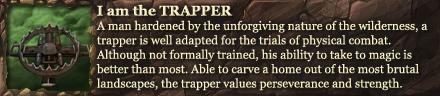If you have a map folder in Ender that gets filled with other folders containing .png files you should be able to...
Get Mapuploader.zip
http://www.algeralith.info/MapUploader.zip and unpack the files into Ender client map folder, then simply run the Mapuploader.exe.
That opens a Cmd window that asks for your name, then checks for maps, zips them and uploads. It then shows the progress. Also it writes into an UploadHistory.dat file.
A little later you can check whether it got uploaded at the statistic page Alger did for us...

and it may take some time until it shows on the map.
Great Job Alger - TY