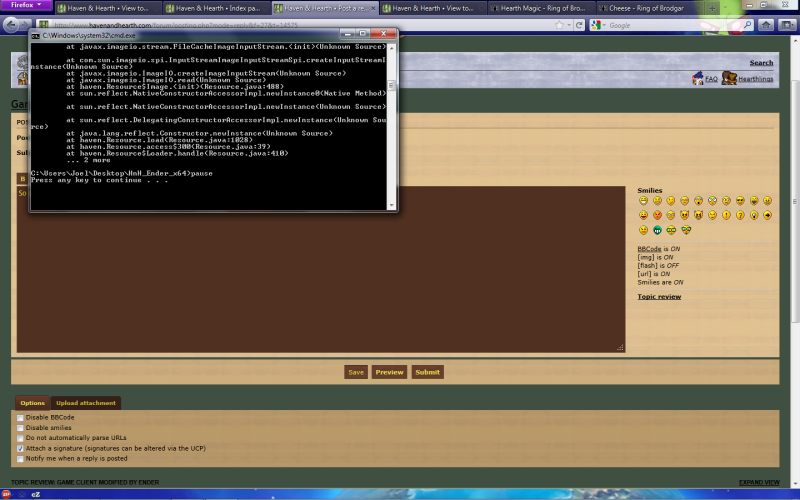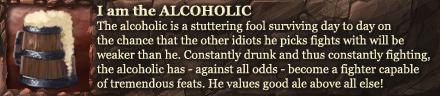Thanks for the reply Phades, I did as you suggested and removed start from run.bat. I also removed that entire first line, since I realized I haven't installed the updater. But I'm getting still getting an error message:
[img]http:/...[/img]
By the way, this is what my run.bat looks like now:
[img]http:/...[/img][/quote]
Remove the word javaw from your run.bat
Game Client modified by Ender
Moderator: Phades
Re: Game Client modified by Ender
-Diadems of Odditown
Odditown loves you no matter what.
Odditown loves you no matter what.
-

Phades - Posts: 352
- Joined: Tue Jan 25, 2011 9:07 pm
Re: Game Client modified by Ender
Shaidarhun wrote:Phades wrote:
Make sure if you have pause in the run.bat that it is on a separate line (press enter).
The code in the example needs to be all on 1 line. It looks like yours might be on 2.
Try remove the trailing slash in "..\HnH\" Also, don't use a root folder as in the example--your system setup may not permit it--try using a folder in program files folder such as:
"C:\Program Files (x86)\HnH"
Lastly, go to http://www.java.com and make sure you have the latest version of java.
One last note: Make sure you are using the correct version of the client. If all the above fails to run it successfully, then do the above while trying the other version of Enders (32bit vs 64bit or vice-versa).
The trailing slash remove made the other error. Code is on 1 line and separated the pause still the same error. I have windows 7 64bit and downloaded the 64bit edition. Should i download the update for the client from mediafile?
Java is up to date...
I supposed to start the client with the run.bat, isn't it? I tried the haven-res but the windows says : Failed to load main-class manifest attribute from C:\games\HnH\haven-res.jar
I downloaded the update rar copied over and still the same message
Check your Private Messages.
-Diadems of Odditown
Odditown loves you no matter what.
Odditown loves you no matter what.
-

Phades - Posts: 352
- Joined: Tue Jan 25, 2011 9:07 pm
Re: Game Client modified by Ender
Reyouka wrote:So uh, need some help. It isn't giving me a error far as I know, but HnH just won't start when using this client.
.\updater\HnH_updater.exe
"C:\Program Files (x86)\Java\jre6\bin\java.exe" -Xms256m -Xmx512m -jar haven.jar moltke.seatribe.se
pause
I can't see the top of the errors.
What OS are you using and is it 32bit or 64bit? Also, which ver of enders are you using (32bit or 64bit)?
-Diadems of Odditown
Odditown loves you no matter what.
Odditown loves you no matter what.
-

Phades - Posts: 352
- Joined: Tue Jan 25, 2011 9:07 pm
Re: Game Client modified by Ender
Suggestion: (Me OP not being, but nevertheless.)
Think a fully dedicated topic, to client(all) start-up/running problems, would be a good idea.
If the first message of that Topic clearly links to topics like "Custom Client Troubleshooting flowchart." that/those topics can be relieved of sticky duty in favor of the new "Custom Client(all) Startup/Running problem."
And the first message can than also be used to show some basic ... 'how-to's and don'ts" ... If desired by Topic maintainer.
Anyway ... just a suggestion.
Think a fully dedicated topic, to client(all) start-up/running problems, would be a good idea.
If the first message of that Topic clearly links to topics like "Custom Client Troubleshooting flowchart." that/those topics can be relieved of sticky duty in favor of the new "Custom Client(all) Startup/Running problem."
And the first message can than also be used to show some basic ... 'how-to's and don'ts" ... If desired by Topic maintainer.
Anyway ... just a suggestion.
- mvgulik
- Posts: 3845
- Joined: Fri May 21, 2010 2:29 am
Re: Game Client modified by Ender
melkor wrote:I use windows Vista and i use 32x. And yea my java is C: \ Program Files (x86) \ Java \ jre6 \ bin \ Java so can you help?
Fixed via IRC. He had incorrect path to Java in run.bat.
-Diadems of Odditown
Odditown loves you no matter what.
Odditown loves you no matter what.
-

Phades - Posts: 352
- Joined: Tue Jan 25, 2011 9:07 pm
Re: Game Client modified by Ender
I have a problem when I hit run I get the the login screen , then I hit login to harth fire and all is well. but then the game only half load. after that the game freezes and I have to force quit. another thing is if I minimize the screen and then maximaise it the entire screen is white.
- wolffood
- Posts: 16
- Joined: Sat Aug 20, 2011 6:39 pm
Re: Game Client modified by Ender
wolffood wrote:I have a problem when I hit run I get the the login screen , then I hit login to harth fire and all is well. but then the game only half load. after that the game freezes and I have to force quit. another thing is if I minimize the screen and then maximaise it the entire screen is white.
how old is your computer? Do you know the specs?
-Diadems of Odditown
Odditown loves you no matter what.
Odditown loves you no matter what.
-

Phades - Posts: 352
- Joined: Tue Jan 25, 2011 9:07 pm
Re: Game Client modified by Ender
mvgulik wrote:Suggestion: (Me OP not being, but nevertheless.)
Think a fully dedicated topic, to client(all) start-up/running problems, would be a good idea.
If the first message of that Topic clearly links to topics like "Custom Client Troubleshooting flowchart." that/those topics can be relieved of sticky duty in favor of the new "Custom Client(all) Startup/Running problem."
And the first message can than also be used to show some basic ... 'how-to's and don'ts" ... If desired by Topic maintainer.
Anyway ... just a suggestion.
I agree. Check your pm's.
-Diadems of Odditown
Odditown loves you no matter what.
Odditown loves you no matter what.
-

Phades - Posts: 352
- Joined: Tue Jan 25, 2011 9:07 pm
Re: Game Client modified by Ender
Moved forward, seemed like it was to be lost in the great flood of connection failure.
Last edited by Trantez on Wed Sep 07, 2011 3:08 pm, edited 1 time in total.
- Trantez
- Posts: 7
- Joined: Tue Jul 19, 2011 6:03 pm
Ender's client
Hey guys,
I know I'm probably a retard for asking here, but I just can't get ender's client to log me in... any ideas? I get it to boot up, but it will never log me, I always get the cannot connect message, yet I got back to the original client and it works fine... ?
I know I'm probably a retard for asking here, but I just can't get ender's client to log me in... any ideas? I get it to boot up, but it will never log me, I always get the cannot connect message, yet I got back to the original client and it works fine... ?
- TheBossMan
- Posts: 13
- Joined: Mon Jul 11, 2011 5:28 am
Who is online
Users browsing this forum: Claude [Bot], Google [Bot] and 3 guests