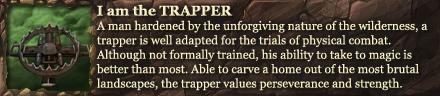Game Client modified by Ender
Moderator: Phades
Re: Game Client modified by Ender
Well thank you all for the help. You guys rock! 
- Arul
- Posts: 7
- Joined: Thu Mar 01, 2012 3:34 am
Re: Game Client modified by Ender
one feature that was on Arksu's client that i miss now i use yours was the ability to move all the Ui around, so i can have everything in one place to maximise my game view port, is this possible to implement?
right clicking the map to move was pretty awesome too, i think it'd be especially good now everyone uses radar
right clicking the map to move was pretty awesome too, i think it'd be especially good now everyone uses radar
Oh boy, here I go cheesemaking again...
-

hazzor - Posts: 2245
- Joined: Sat Sep 17, 2011 11:00 am
Re: Game Client modified by Ender
What I think would be awesome:
Add the timers we currently have on Curios to other stuff with progress bars as well. E.g. stuff on the drying rack, herbalist tables or chicken coops.
Add the timers we currently have on Curios to other stuff with progress bars as well. E.g. stuff on the drying rack, herbalist tables or chicken coops.
- HornedOni
- Posts: 22
- Joined: Sun Mar 18, 2012 3:13 pm
Re: Game Client modified by Ender
This may be a stupid question, but i don't understand how to make that damned "global chat" option work.
Everything in this client works fine (i say excellent), except that when i press that "global chat" button in the "xtended" menu inside the client and nothing happens. I really don't know if it is a bug or some kind of sick joke.
I played H&H long ago, maybe a year ago or so, then dropped, and back then this option worked, but not now. WTF?
Everything in this client works fine (i say excellent), except that when i press that "global chat" button in the "xtended" menu inside the client and nothing happens. I really don't know if it is a bug or some kind of sick joke.
I played H&H long ago, maybe a year ago or so, then dropped, and back then this option worked, but not now. WTF?
- EdGreen
- Posts: 4
- Joined: Sun Apr 01, 2012 10:23 am
Re: Game Client modified by Ender
EdGreen wrote:This may be a stupid question, but i don't understand how to make that damned "global chat" option work.
Everything in this client works fine (i say excellent), except that when i press that "global chat" button in the "xtended" menu inside the client and nothing happens. I really don't know if it is a bug or some kind of sick joke.
I played H&H long ago, maybe a year ago or so, then dropped, and back then this option worked, but not now. WTF?
loftar removed it a while back, there is no official global chat existing any more.
-

Tonkyhonk - Posts: 4501
- Joined: Fri Sep 10, 2010 6:43 am
Re: Game Client modified by Ender
loftar removed it a while back, there is no official global chat existing any more.
Well, i know that, but i am not talking about any "official" global chat function, i am talking about the one, that is built in Ender's client. As far as i know, this function has no connection to any of the "official" chat options, it is just a client feature, because back then, when i had been playing and it had been working, there was no "official" global chat as it is.
Or am I wrong and it really was on server-side?
- EdGreen
- Posts: 4
- Joined: Sun Apr 01, 2012 10:23 am
Re: Game Client modified by Ender
EdGreen wrote:loftar removed it a while back, there is no official global chat existing any more.
Well, i know that, but i am not talking about any "official" global chat function, i am talking about the one, that is built in Ender's client. As far as i know, this function has no connection to any of the "official" chat options, it is just a client feature, because back then, when i had been playing and it had been working, there was no "official" global chat as it is.
Or am I wrong and it really was on server-side?
It was always server side, I made a client side implementation that might be in the next update.
The low life has lost its appeal
And I'm tired of walking these streets
To a room with its cupboards bare
And I'm tired of walking these streets
To a room with its cupboards bare
-

ArvinJA - Posts: 1255
- Joined: Sun Mar 20, 2011 1:02 pm
- Location: Sweden
Re: Game Client modified by Ender
I don't see an option for the google translate. It is just not there, why?
Also the mapper seems to be broken. Is this right?
Also the mapper seems to be broken. Is this right?
-

Berdy - Posts: 155
- Joined: Sun Mar 25, 2012 2:59 am
Re: Game Client modified by Ender
New version available through updater and update archive MediaFire and taggedup. Changes:
- fix for client hang-up if pressed screenshot on char select screen with hide names and ui are toggled on
- merged(and refactored/improved a bit) ArvinJA's "Global" chat: irc.synirc.net, channel #haven2. To open it press ALT-G or Global chat from Extended actions menu
- fixed bear cape (and all other theoretical items taking more than 1 slot) counted twice towards AC in equip screen.
- fixed another toolbar crash
- Restricting the drawGobPath to humans (ArvinJA)
Google disabled free usage quota of translate api, so it is not free now, unfortunately. If you know any other good translation api - feel free to suggest.Berdy wrote:I don't see an option for the google translate. It is just not there, why?
Also the mapper seems to be broken. Is this right?
-

EnderWiggin - Posts: 1155
- Joined: Sat Mar 20, 2010 8:23 pm
Re: Game Client modified by Ender
EnderWiggin wrote:Well, I've decided to make yet another client mod
FEATURE LIST:
- All Gilbertus features
- automatic translation of chat messages and runestones into English/Russian powered by Google Translate. Tweaked in options.
- 2 additional belts - floating, shrinkable, flippable, with tooltips. Can be locked to prevent accidental changes. Hotkeys for the first one is 0-9, and for second one - F1-F12.
- highlight radius of beehives/mine supports (well, anything with influence radius) when trying to place same thing. E.g. - when placing beehive all beehives show their radius.
- [x->r] option to toggle highlight radius of beehives/mine supports (well, anything with influence radius). Try to place oject, to activate highlighting of this object for current session.
- [x->s] option to toggle highlight of hidden objects.
- CTRL-G shows grid
- reworked chat. Can be toggled off in options->general
- reworked audio options.
- ability to zoom with mouse wheel. Can be toggled in options->camera
- reworked minimap. Now it floating resizeable window. Can be toggled in Options->General. You can scroll minimap, zoom it, center on player and show grid. Accessible through buttons on minimap panel.
- added simple haven wiki browser. Accessible through X->W. You can use input field to enter search request or drag icon from lower-right menu to open search results for this item. Left click on link opens in same tab, right click - in new tab.
- option to always show kin names. Can be toggled in Options->General
- added ability to make screenshots by pressing END key. Can be configured in Options->General
all files could be get from here: http://www.mediafire.com/hnh_ender and here(thanks to Phades for granting hosting) - archive with win 32bit and win 64bit clients as well as update archive for those who want to upgrade. For other versions extract all files from update archive into your other client folder.
source code could be found at git://github.com/EnderWiggin/Haven-and- ... -Ender.git
INSTALL INSTRUCTIONS:
http://www.havenandhearth.com/forum/viewtopic.php?f=27&t=14575&start=1890#p271391
HOW TO GET AN API KEY FOR TRANSLATOR:
http://www.havenandhearth.com/forum/viewtopic.php?f=27&t=20558#p247337
TROUBLESHOOTING:
Most Common Errors:
(If your error/problem is not listed below, then the first thing you should try to do is to use the other version of the client (32bit instead of 64bit or vice-versa)
"Windows cannot find javaw.":
Find where your java.exe is located and edit your run.bat file according to this schema:
- Code: Select all
"FULL PATH TO JAVAW" -Xms256m -Xmx512m -jar haven.jar moltke.seatribe.se
Example:
- Code: Select all
"C:\Program Files (x86)\Java\jre6\bin\java.exe" -Xms256m -Xmx512m -jar haven.jar moltke.seatribe.se
or you could add your java directory to PATH environment var and use run.bat provided in my archive.
Additional information on this error can be found here:
http://www.havenandhearth.com/forum/viewtopic.php?f=27&t=12278&start=250#p256334
Windows cannot find the archive: "-Djava.library.path..."
This section of the run.bat file is typically not required: -Djava.library.path="PATH TO GAME FOLDER". Remove it from the run.bat file first. If the error persists, check to make sure you have "quotes" where they should be. The -djava.library.path section is usually only required to satisfy errors like java.lang.UnsatisfiedLinkError: no jogl in java.library.path (Usually applies to Linux users)
Windows cannot find "-Xms256m"
This is usually caused when there is not proper "quotes" in the run.bat or by the word Start. First try removing the word 'Start' from your run.bat. If the problem persists, then make sure you have the beginning and ending quotes and proper spacing as shown in the example run.bat files here:
http://www.havenandhearth.com/forum/viewtopic.php?f=27&t=12278&start=250#p256334
Error contains: "java.lang.UnsatisfiedLinkError: no jogl..." or "...jogl.dll: Can't find dependent libraries"
Add: -Djava.library.path="PATH TO GAME FOLDER" to your run.bat.
Example:
- Code: Select all
"C:\Program Files (x86)\Java\jre6\bin\java.exe" -Djava.library.path="C:\games\HnH\" -Xms256m -Xmx512m -jar haven.jar moltke.seatribe.se
"Connection Refused" when trying to log in
This can happen when the Auth/Login Server is down. Use the launcher in the link below for a temporary fix until the Auth/Login server is back up:
http://www.havenandhearth.com/forum/viewtopic.php?f=27&t=21910
-------
I've created test version of client updater. It's currently windows-only, But sources could be easily adjusted to any platform.
Updater could be found here. To install it just extract contents of archive into game folder and add this line as first line in your run.bat:
- Code: Select all
.\updater\HnH_updater.exe
I'm awaiting feedback on updater. Working-not working, good-bad, suggestions and advices.
P.S. Now it won't work if you are behind proxy. Later will add proxy support and settings.
P.P.S. Source of updater could be found here. If you want to contribute. Or look how its working. It needs Python 3.x
Awesome client thanks.
-

Apsilon - Posts: 56
- Joined: Sat Dec 31, 2011 5:47 am
Who is online
Users browsing this forum: Claude [Bot], Google [Bot] and 3 guests