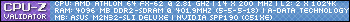garanis wrote:Nibiru1221 wrote:garanis wrote:that is EXACTLY what I did
So what if someone is afraid of it?!?. If your Enders client is modified and working with W5 then upload it and I'm sure some people will give it a try. (Me being one of them).. Or you could just tell me what I'm missing in my previous post?? Either way would be better than using the Native W5 client.
Thanks,
Nib.
Works fine for me. Hi Spok, why ban me?