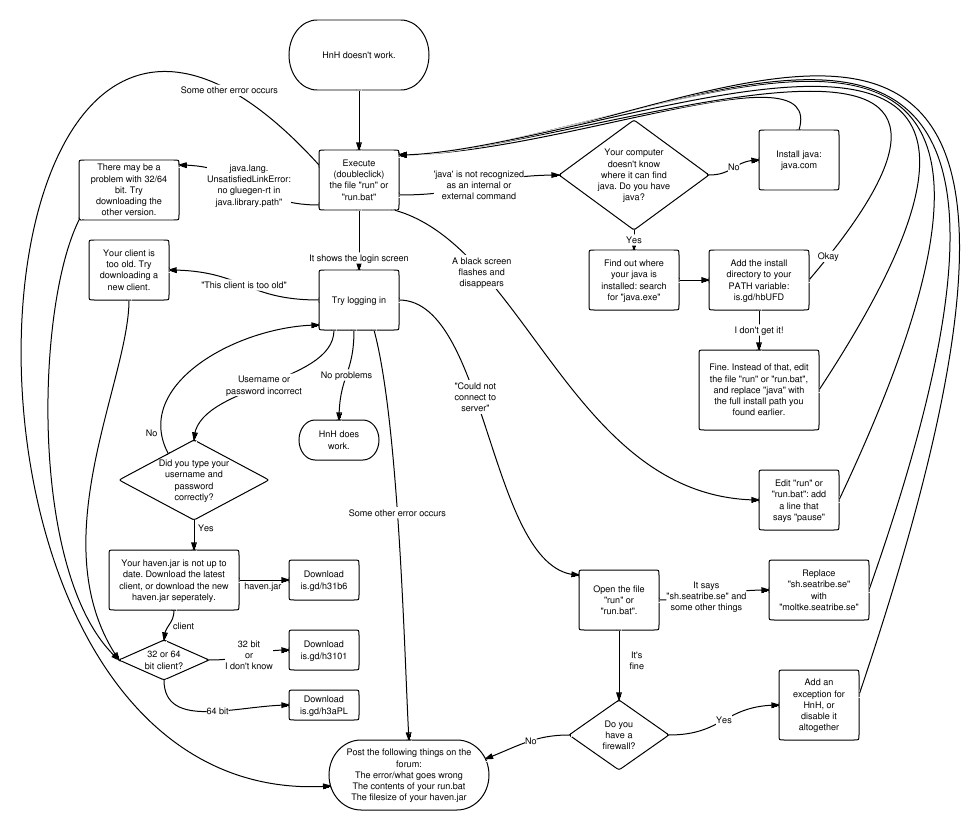- Code: Select all
C:\Users\Martin\Desktop\HnH_Ender_x64>.\updater\HnH_updater.exe
The system cannot find the path specified.
C:\Users\Martin\Desktop\HnH_Ender_x64>"C:\Program Files (x86)\Java\jre7\bin\java
w.exe" -Xms256m -Xmx512m -jar haven.jar moltke.seatribe.se
C:\Users\Martin\Desktop\HnH_Ender_x64>pause
Press any key to continue . . .
I'm not sure if this has been seen before, and if it has I'm really sorry - I'm browsing the forum at 2AM so I'm close to passing out right now.
If I change it to 'Java.exe' as opposed to 'Javaw.exe', however, it goes a little bit apeshit, with the same thing to begin with and then lines and lines of stuff that hurts my brain.
EDIT: Fixed it. Running the game on 64x Windows, but the 32x is the one that works. God knows why.