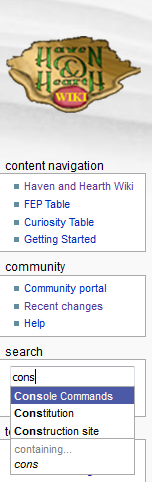loftar wrote:If you want something similar to the previous placement mode, then try :placegrid 11. The placement will be offset by half a pixel compared to the previous mode, but they should line up in the same way relative to other objects placed with :placegrid 11.
Thanks a lot! I didn't even know about this function before. It took some fiddling but I found that ":placegrid 22" got me the desired results. I assume it would be different for differently sized objects but I'm not sure. Either way, it's fantastic to know I will never be stuck again when it comes to placing things because I can simply fiddle with the placegrid number until I get it right. So again, thanks a lot for that info!
dunno6988 wrote:Can someone give a list of these key words for default client?
I would also be interested in learning other console commands if anybody knows of more or has a list available. The ring of brodgar wiki is incomplete. I just added :placegrid to its "console commands" page and would be happy to add more as I learn of them!