I've been facing this problem lately:

I'm not able to play with my main character anymore.
I can play with other characters but they also randomly log out.
This problem does not occur because of the client or java, I know because I've tried out other clients and installed other versions of Java.
when I tried playing at school it suddenly worked

Then I got home and it didn't work again.
I gave my username and password to my cousin so that he could try and appearently it just worked when he tried.
So I don't think this problem is related to my laptop/java/client (otherwise it wouldn't have worked at school) but rather to my WiFi (something wrong with IP?)
Hope that I can get to fix it soon
Edit, here's another screenshot, I can see the Heartfire's flame and the fox moving but I can't move my character or interact with anything