
Re: Screenshots of World 9
ravenguard19 wrote:Amanda44 wrote:I tried to take a lovely shot of my favourite animal but they are just too fast ...
Does anyone know if there is any way to cure the blurriness my screenshots and game appearance now suffer from since the multitexturing update?
It's so disheartening.
Try maxing anisotropic filtering and enabling antialiasing. If this didn't work try to check if your graphic card's drivers are ok.
Hey, thanks, it may have made a slight difference, I'm not sure, lol. Maybe it needs a restart now?
Graphics card is a good one, I'm not sure how to tell if the drivers are ok and have no-one here to ask atm, but it was fine before update and working fine on all other games, like no change, so I assume they are working properly.
Koru wrote:
It is like in Lord of the Flies, nobody controlls what is going on in the hearthlands, those weaker and with conscience are just fucked.
Avatar made by Jordan.
Animal lovers - Show us your pets! - viewtopic.php?f=40&t=44444#p577254
It is like in Lord of the Flies, nobody controlls what is going on in the hearthlands, those weaker and with conscience are just fucked.
Avatar made by Jordan.
Animal lovers - Show us your pets! - viewtopic.php?f=40&t=44444#p577254
-

Amanda44 - Posts: 6485
- Joined: Wed Sep 28, 2011 12:13 pm
Re: Screenshots of World 9
You should change everything to "controlled by application" (if there's that option) in your graphic cards control panel. You can also check this site, it has some cool tricks for maximizing graphics quality http://www.pcworld.com/article/191684/tweak_your_graphics_card_for_gaming.html

Because we can and we will.... die!
-

ravenguard19 - Posts: 1300
- Joined: Thu Jan 13, 2011 7:49 pm
Re: Screenshots of World 9
ravenguard19 wrote:You should change everything to "controlled by application" (if there's that option) in your graphic cards control panel. You can also check this site, it has some cool tricks for maximizing graphics quality http://www.pcworld.com/article/191684/tweak_your_graphics_card_for_gaming.html
Kk, thanks, I'll go and read up on it now and change the option in the control panel. Fingers crossed.
P.s. I found the bit that says if they are working properly and they are, lol, so that's that bit sorted.
Koru wrote:
It is like in Lord of the Flies, nobody controlls what is going on in the hearthlands, those weaker and with conscience are just fucked.
Avatar made by Jordan.
Animal lovers - Show us your pets! - viewtopic.php?f=40&t=44444#p577254
It is like in Lord of the Flies, nobody controlls what is going on in the hearthlands, those weaker and with conscience are just fucked.
Avatar made by Jordan.
Animal lovers - Show us your pets! - viewtopic.php?f=40&t=44444#p577254
-

Amanda44 - Posts: 6485
- Joined: Wed Sep 28, 2011 12:13 pm
Re: Screenshots of World 9
gradu wrote:The Black Tower!
how many gold coins does it get for wellfare?
-

xTrainx - Posts: 513
- Joined: Sun Feb 02, 2014 8:22 am
- Location: Venezuela
Re: Screenshots of World 9
You're doing silk in a tower?
That many staircases would drive me nuts.
That many staircases would drive me nuts.
Laying flat.
-

Jalpha - Under curfew
- Posts: 1841
- Joined: Thu Aug 22, 2013 12:16 pm
Re: Screenshots of World 9

IRC/IGN: Rawrz
Join the (HedgeHugs) Haven & Hearth Discord if you need help.
https://discord.com/invite/Uy8yzm4
Join the (HedgeHugs) Haven & Hearth Discord if you need help.
https://discord.com/invite/Uy8yzm4
-

Astarisk - Posts: 881
- Joined: Fri Aug 13, 2010 7:08 am
Re: Screenshots of World 9
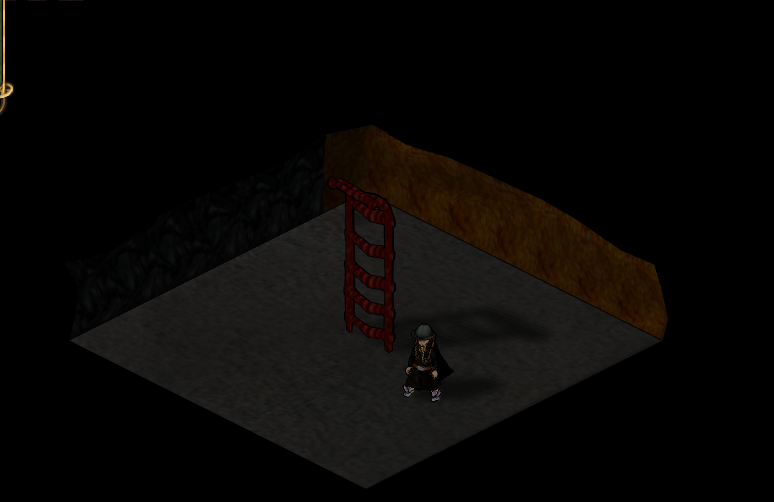
Perfect!!
-

caasi117 - Posts: 125
- Joined: Fri Aug 15, 2014 4:53 am
- Location: Australia mate
Re: Screenshots of World 9

What are you gonna do about it?
Jalpha wrote:I believe in my interpretation of things.
-

NOOBY93 - Posts: 6528
- Joined: Tue Aug 09, 2011 1:12 pm
-

Ag_Revol - Posts: 286
- Joined: Thu Feb 18, 2016 8:51 pm
Who is online
Users browsing this forum: Ahrefs [Bot], Claude [Bot], Trendiction [Bot] and 5 guests


