The wiki look-up was a part of the old Ender client, so I'm sure other clients use it, too. I'm not sure if they have the short-cut key to open the page in a browser, though.
Pro tip: All modern browsers use smart text entry, so if you've visited the site before all you have to do is type "ring" in the address bar. If you haven't visited any other sites with "ring" in the name, then the RoB will be the only thing that comes up. Even faster is when you understand how the site is divided up... you just have to put the item name in after the "http://www.ringofbrodgar.com/wiki/" Saves yet another step.
Even faster is if you just leave a tab open on your browser. Unless you have an old PC at this point with less than 4GB RAM, no reason you can't. I wouldn't leave more than a few open, though, and some sites have a lot of script in the background that can slow your computer down. Obvious sites are ones with animated advertising. I suggest filing a complaint with the website about it and installing an ad block in those cases.
Rabbit Breeding?
35 posts
• Page 2 of 4 • 1, 2, 3, 4
Re: Rabbit Breeding?
Opinions expressed in this statement are the authors alone and in no way reflect on the game development values of the actual developers.
-

MagicManICT - Posts: 18435
- Joined: Tue Aug 17, 2010 1:47 am
Re: Rabbit Breeding?
ricky wrote:pro tip: if you use amber client(I don't know if this works in the other clients) ctrl+shift clicking an item in your inventory opens the wiki page on that item
Oh I forgot about that! I'll try and remember next time haha.
MagicManICT wrote:The wiki look-up was a part of the old Ender client, so I'm sure other clients use it, too. I'm not sure if they have the short-cut key to open the page in a browser, though.
Pro tip: All modern browsers use smart text entry, so if you've visited the site before all you have to do is type "ring" in the address bar. If you haven't visited any other sites with "ring" in the name, then the RoB will be the only thing that comes up. Even faster is when you understand how the site is divided up... you just have to put the item name in after the "http://www.ringofbrodgar.com/wiki/" Saves yet another step.
Even faster is if you just leave a tab open on your browser. Unless you have an old PC at this point with less than 4GB RAM, no reason you can't. I wouldn't leave more than a few open, though, and some sites have a lot of script in the background that can slow your computer down. Obvious sites are ones with animated advertising. I suggest filing a complaint with the website about it and installing an ad block in those cases.
I have history with stuff like "ringwood" and "keyring" in it, so still theoretically takes longer
As for leaving a tab open, I already leave around 20 tabs open (currently 7 of which are H&H related anyway) along with others stored in OneTab so trying to reduce that clutter is better. It doesn't even affect the performance, I just like to be able to read the titles of tabs clearly.
As for bookmarking, well I guess I could. But then it's the exact same amount of steps anyway and rules out whichever of the two wikis I'm not going to.
And yeah this argument is pointless asf
- pumacatrun2
- Posts: 20
- Joined: Mon Aug 29, 2011 3:15 pm
Re: Rabbit Breeding?
If anyone has bred rabbits yet would they please post a picture of the baby bunnies please.
- Kitamie
- Posts: 524
- Joined: Sat Jul 02, 2011 3:06 am
Re: Rabbit Breeding?

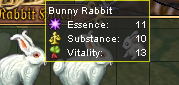
This lil guy showed up in my hutch today. It's called a "Bunny Rabbit"
I had buns from the day they showed up, but I am not sure exactly how long they take to reproduce in the long run.
- TheMiles
- Posts: 9
- Joined: Wed Oct 12, 2016 2:55 pm
Re: Rabbit Breeding?
azrid wrote:Lame only 1 bunny.
The Bucks are probably just impotent.
- TheMiles
- Posts: 9
- Joined: Wed Oct 12, 2016 2:55 pm
Re: Rabbit Breeding?
azrid wrote:Lame only 1 bunny.
Yeah, thought norm was 8-10 bunnies.
Opinions expressed in this statement are the authors alone and in no way reflect on the game development values of the actual developers.
-

MagicManICT - Posts: 18435
- Joined: Tue Aug 17, 2010 1:47 am
Re: Rabbit Breeding?
how many days you waited before getting bunnies?
-

Flyrella - Posts: 417
- Joined: Wed Jul 03, 2013 12:28 am
Re: Rabbit Breeding?
Flyrella wrote:how many days you waited before getting bunnies?
Like I said, I had these guys in there from the very start, shortly after release. So around the 26th. I got the baby today, the 31st, so ~5 days.
Problem is, my roomie who plays with me decided to rearrange them a few days back and I am not sure if that messed with the whole cycle or not. You have no indication of whether or not a doe actually is going to bear babies either.
And I think, up to four buns would have been better as result of breeding, but it's possible they will become better at that with higher quality. I have no clue though.
Still waiting for a second one to show up.
- TheMiles
- Posts: 9
- Joined: Wed Oct 12, 2016 2:55 pm
-

Teleskop - Posts: 2910
- Joined: Sat Jul 10, 2010 9:55 am
- Location: Little Teleskop
35 posts
• Page 2 of 4 • 1, 2, 3, 4
Who is online
Users browsing this forum: Claude [Bot] and 25 guests


