Error:

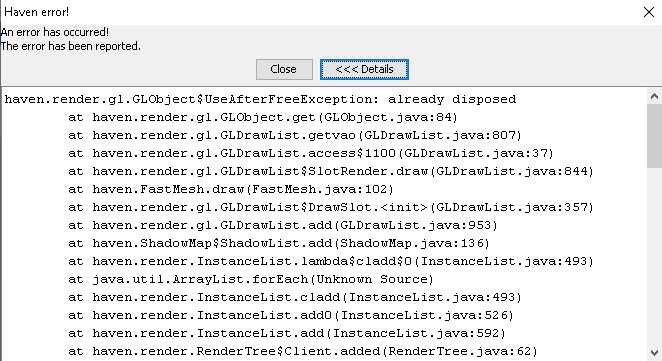
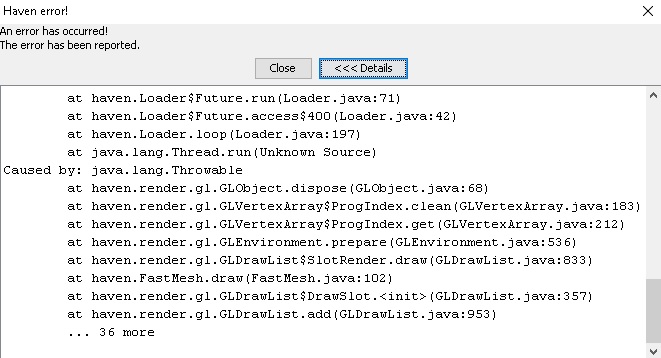
All details text as it shows:
haven.render.gl.GLObject$UseAfterFreeException: already disposed
at haven.render.gl.GLObject.get(GLObject.java:84)
at haven.render.gl.GLDrawList.getvao(GLDrawList.java:807)
at haven.render.gl.GLDrawList.access$1100(GLDrawList.java:37)
at haven.render.gl.GLDrawList$SlotRender.draw(GLDrawList.java:844)
at haven.FastMesh.draw(FastMesh.java:102)
at haven.render.gl.GLDrawList$DrawSlot.<init>(GLDrawList.java:357)
at haven.render.gl.GLDrawList.add(GLDrawList.java:953)
at haven.ShadowMap$ShadowList.add(ShadowMap.java:136)
at haven.render.InstanceList.lambda$cladd$0(InstanceList.java:493)
at java.util.ArrayList.forEach(Unknown Source)
at haven.render.InstanceList.cladd(InstanceList.java:493)
at haven.render.InstanceList.add0(InstanceList.java:526)
at haven.render.InstanceList.add(InstanceList.java:592)
at haven.render.RenderTree$Client.added(RenderTree.java:62)
at haven.render.RenderTree$TreeSlot.add(RenderTree.java:432)
at haven.render.RenderTree$TreeSlot.add(RenderTree.java:356)
at haven.render.RenderTree$Slot.add(RenderTree.java:343)
at haven.render.Pipe$Op$Wrapping.added(Pipe.java:127)
at haven.render.RenderTree$TreeSlot.add(RenderTree.java:452)
at haven.render.RenderTree$TreeSlot.add(RenderTree.java:356)
at haven.render.RenderTree$Slot.add(RenderTree.java:343)
at haven.StaticSprite.added(StaticSprite.java:81)
at haven.render.RenderTree$TreeSlot.add(RenderTree.java:452)
at haven.render.RenderTree$TreeSlot.add(RenderTree.java:356)
at haven.render.RenderTree$Slot.add(RenderTree.java:343)
at haven.ResDrawable.added(ResDrawable.java:58)
at haven.render.RenderTree$TreeSlot.add(RenderTree.java:452)
at haven.render.RenderTree$TreeSlot.add(RenderTree.java:356)
at haven.render.RenderTree$Slot.add(RenderTree.java:343)
at haven.Gob.added(Gob.java:526)
at haven.render.RenderTree$TreeSlot.add(RenderTree.java:452)
at haven.render.RenderTree$TreeSlot.add(RenderTree.java:356)
at haven.render.RenderTree$Slot.add(RenderTree.java:343)
at haven.Gob$Placed.added(Gob.java:820)
at haven.render.RenderTree$TreeSlot.add(RenderTree.java:452)
at haven.render.RenderTree$TreeSlot.add(RenderTree.java:356)
at haven.render.RenderTree$Slot.add(RenderTree.java:343)
at haven.MapView$Gobs.addgob(MapView.java:493)
at haven.MapView$Gobs.lambda$added$1(MapView.java:539)
at haven.Loader.lambda$defer$0(Loader.java:235)
at haven.Loader$Future.run(Loader.java:71)
at haven.Loader$Future.access$400(Loader.java:42)
at haven.Loader.loop(Loader.java:197)
at java.lang.Thread.run(Unknown Source)
Caused by: java.lang.Throwable
at haven.render.gl.GLObject.dispose(GLObject.java:68)
at haven.render.gl.GLVertexArray$ProgIndex.clean(GLVertexArray.java:183)
at haven.render.gl.GLVertexArray$ProgIndex.get(GLVertexArray.java:212)
at haven.render.gl.GLEnvironment.prepare(GLEnvironment.java:536)
at haven.render.gl.GLDrawList$SlotRender.draw(GLDrawList.java:833)
at haven.FastMesh.draw(FastMesh.java:102)
at haven.render.gl.GLDrawList$DrawSlot.<init>(GLDrawList.java:357)
at haven.render.gl.GLDrawList.add(GLDrawList.java:953)
... 36 more
at haven.render.gl.GLObject.get(GLObject.java:84)
at haven.render.gl.GLDrawList.getvao(GLDrawList.java:807)
at haven.render.gl.GLDrawList.access$1100(GLDrawList.java:37)
at haven.render.gl.GLDrawList$SlotRender.draw(GLDrawList.java:844)
at haven.FastMesh.draw(FastMesh.java:102)
at haven.render.gl.GLDrawList$DrawSlot.<init>(GLDrawList.java:357)
at haven.render.gl.GLDrawList.add(GLDrawList.java:953)
at haven.ShadowMap$ShadowList.add(ShadowMap.java:136)
at haven.render.InstanceList.lambda$cladd$0(InstanceList.java:493)
at java.util.ArrayList.forEach(Unknown Source)
at haven.render.InstanceList.cladd(InstanceList.java:493)
at haven.render.InstanceList.add0(InstanceList.java:526)
at haven.render.InstanceList.add(InstanceList.java:592)
at haven.render.RenderTree$Client.added(RenderTree.java:62)
at haven.render.RenderTree$TreeSlot.add(RenderTree.java:432)
at haven.render.RenderTree$TreeSlot.add(RenderTree.java:356)
at haven.render.RenderTree$Slot.add(RenderTree.java:343)
at haven.render.Pipe$Op$Wrapping.added(Pipe.java:127)
at haven.render.RenderTree$TreeSlot.add(RenderTree.java:452)
at haven.render.RenderTree$TreeSlot.add(RenderTree.java:356)
at haven.render.RenderTree$Slot.add(RenderTree.java:343)
at haven.StaticSprite.added(StaticSprite.java:81)
at haven.render.RenderTree$TreeSlot.add(RenderTree.java:452)
at haven.render.RenderTree$TreeSlot.add(RenderTree.java:356)
at haven.render.RenderTree$Slot.add(RenderTree.java:343)
at haven.ResDrawable.added(ResDrawable.java:58)
at haven.render.RenderTree$TreeSlot.add(RenderTree.java:452)
at haven.render.RenderTree$TreeSlot.add(RenderTree.java:356)
at haven.render.RenderTree$Slot.add(RenderTree.java:343)
at haven.Gob.added(Gob.java:526)
at haven.render.RenderTree$TreeSlot.add(RenderTree.java:452)
at haven.render.RenderTree$TreeSlot.add(RenderTree.java:356)
at haven.render.RenderTree$Slot.add(RenderTree.java:343)
at haven.Gob$Placed.added(Gob.java:820)
at haven.render.RenderTree$TreeSlot.add(RenderTree.java:452)
at haven.render.RenderTree$TreeSlot.add(RenderTree.java:356)
at haven.render.RenderTree$Slot.add(RenderTree.java:343)
at haven.MapView$Gobs.addgob(MapView.java:493)
at haven.MapView$Gobs.lambda$added$1(MapView.java:539)
at haven.Loader.lambda$defer$0(Loader.java:235)
at haven.Loader$Future.run(Loader.java:71)
at haven.Loader$Future.access$400(Loader.java:42)
at haven.Loader.loop(Loader.java:197)
at java.lang.Thread.run(Unknown Source)
Caused by: java.lang.Throwable
at haven.render.gl.GLObject.dispose(GLObject.java:68)
at haven.render.gl.GLVertexArray$ProgIndex.clean(GLVertexArray.java:183)
at haven.render.gl.GLVertexArray$ProgIndex.get(GLVertexArray.java:212)
at haven.render.gl.GLEnvironment.prepare(GLEnvironment.java:536)
at haven.render.gl.GLDrawList$SlotRender.draw(GLDrawList.java:833)
at haven.FastMesh.draw(FastMesh.java:102)
at haven.render.gl.GLDrawList$DrawSlot.<init>(GLDrawList.java:357)
at haven.render.gl.GLDrawList.add(GLDrawList.java:953)
... 36 more
Sometimes like that:
haven.render.gl.GLObject$UseAfterFreeException: already disposed
at haven.render.gl.GLObject.get(GLObject.java:84)
at haven.render.gl.GLDrawList.getvao(GLDrawList.java:807)
at haven.render.gl.GLDrawList.access$1100(GLDrawList.java:37)
at haven.render.gl.GLDrawList$SlotRender.draw(GLDrawList.java:844)
at haven.FastMesh.draw(FastMesh.java:102)
at haven.render.gl.GLDrawList$DrawSlot.<init>(GLDrawList.java:357)
at haven.render.gl.GLDrawList.add(GLDrawList.java:953)
at haven.render.InstanceList.lambda$cladd$0(InstanceList.java:493)
at java.util.ArrayList.forEach(Unknown Source)
at haven.render.InstanceList.cladd(InstanceList.java:493)
at haven.render.InstanceList.add0(InstanceList.java:526)
at haven.render.InstanceList.add(InstanceList.java:592)
at haven.MapView$Clicklist.add(MapView.java:1106)
at haven.render.RenderTree$Client.added(RenderTree.java:62)
at haven.render.RenderTree$TreeSlot.add(RenderTree.java:432)
at haven.render.RenderTree$TreeSlot.add(RenderTree.java:356)
at haven.render.RenderTree$Slot.add(RenderTree.java:343)
at haven.render.Pipe$Op$Wrapping.added(Pipe.java:127)
at haven.render.RenderTree$TreeSlot.add(RenderTree.java:452)
at haven.render.RenderTree$TreeSlot.add(RenderTree.java:356)
at haven.render.RenderTree$Slot.add(RenderTree.java:343)
at haven.RUtils$StateNode.added(RUtils.java:114)
at haven.render.RenderTree$TreeSlot.add(RenderTree.java:452)
at haven.render.RenderTree$TreeSlot.add(RenderTree.java:356)
at haven.render.RenderTree$Slot.add(RenderTree.java:343)
at haven.SkelSprite.parts(SkelSprite.java:95)
at haven.RUtils.readd(RUtils.java:68)
at haven.SkelSprite.chparts(SkelSprite.java:157)
at haven.SkelSprite.update(SkelSprite.java:217)
at haven.SkelSprite.update(SkelSprite.java:222)
at haven.SkelSprite.update(SkelSprite.java:231)
at haven.OCache.cres(OCache.java:230)
at haven.OCache.lambda$cres$4(OCache.java:245)
at haven.OCache$GobInfo.apply(OCache.java:720)
at haven.Loader.lambda$defer$0(Loader.java:235)
at haven.Loader$Future.run(Loader.java:71)
at haven.Loader$Future.access$400(Loader.java:42)
at haven.Loader.loop(Loader.java:197)
at java.lang.Thread.run(Unknown Source)
Caused by: java.lang.Throwable
at haven.render.gl.GLObject.dispose(GLObject.java:68)
at haven.render.gl.GLVertexArray$ProgIndex.clean(GLVertexArray.java:183)
at haven.render.gl.GLVertexArray$ProgIndex.get(GLVertexArray.java:212)
at haven.render.gl.GLEnvironment.prepare(GLEnvironment.java:536)
at haven.render.gl.GLDrawList$SlotRender.draw(GLDrawList.java:833)
... 35 more
at haven.render.gl.GLObject.get(GLObject.java:84)
at haven.render.gl.GLDrawList.getvao(GLDrawList.java:807)
at haven.render.gl.GLDrawList.access$1100(GLDrawList.java:37)
at haven.render.gl.GLDrawList$SlotRender.draw(GLDrawList.java:844)
at haven.FastMesh.draw(FastMesh.java:102)
at haven.render.gl.GLDrawList$DrawSlot.<init>(GLDrawList.java:357)
at haven.render.gl.GLDrawList.add(GLDrawList.java:953)
at haven.render.InstanceList.lambda$cladd$0(InstanceList.java:493)
at java.util.ArrayList.forEach(Unknown Source)
at haven.render.InstanceList.cladd(InstanceList.java:493)
at haven.render.InstanceList.add0(InstanceList.java:526)
at haven.render.InstanceList.add(InstanceList.java:592)
at haven.MapView$Clicklist.add(MapView.java:1106)
at haven.render.RenderTree$Client.added(RenderTree.java:62)
at haven.render.RenderTree$TreeSlot.add(RenderTree.java:432)
at haven.render.RenderTree$TreeSlot.add(RenderTree.java:356)
at haven.render.RenderTree$Slot.add(RenderTree.java:343)
at haven.render.Pipe$Op$Wrapping.added(Pipe.java:127)
at haven.render.RenderTree$TreeSlot.add(RenderTree.java:452)
at haven.render.RenderTree$TreeSlot.add(RenderTree.java:356)
at haven.render.RenderTree$Slot.add(RenderTree.java:343)
at haven.RUtils$StateNode.added(RUtils.java:114)
at haven.render.RenderTree$TreeSlot.add(RenderTree.java:452)
at haven.render.RenderTree$TreeSlot.add(RenderTree.java:356)
at haven.render.RenderTree$Slot.add(RenderTree.java:343)
at haven.SkelSprite.parts(SkelSprite.java:95)
at haven.RUtils.readd(RUtils.java:68)
at haven.SkelSprite.chparts(SkelSprite.java:157)
at haven.SkelSprite.update(SkelSprite.java:217)
at haven.SkelSprite.update(SkelSprite.java:222)
at haven.SkelSprite.update(SkelSprite.java:231)
at haven.OCache.cres(OCache.java:230)
at haven.OCache.lambda$cres$4(OCache.java:245)
at haven.OCache$GobInfo.apply(OCache.java:720)
at haven.Loader.lambda$defer$0(Loader.java:235)
at haven.Loader$Future.run(Loader.java:71)
at haven.Loader$Future.access$400(Loader.java:42)
at haven.Loader.loop(Loader.java:197)
at java.lang.Thread.run(Unknown Source)
Caused by: java.lang.Throwable
at haven.render.gl.GLObject.dispose(GLObject.java:68)
at haven.render.gl.GLVertexArray$ProgIndex.clean(GLVertexArray.java:183)
at haven.render.gl.GLVertexArray$ProgIndex.get(GLVertexArray.java:212)
at haven.render.gl.GLEnvironment.prepare(GLEnvironment.java:536)
at haven.render.gl.GLDrawList$SlotRender.draw(GLDrawList.java:833)
... 35 more
Some times like that:
haven.render.gl.GLObject$UseAfterFreeException: already disposed
at haven.render.gl.GLObject.get(GLObject.java:84)
at haven.render.gl.GLDrawList.getvao(GLDrawList.java:807)
at haven.render.gl.GLDrawList.access$1100(GLDrawList.java:37)
at haven.render.gl.GLDrawList$SlotRender.draw(GLDrawList.java:844)
at haven.FastMesh.draw(FastMesh.java:102)
at haven.render.gl.GLDrawList$DrawSlot.<init>(GLDrawList.java:357)
at haven.render.gl.GLDrawList.add(GLDrawList.java:953)
at haven.ShadowMap$ShadowList.add(ShadowMap.java:136)
at haven.render.InstanceList.lambda$cladd$0(InstanceList.java:493)
at java.util.ArrayList.forEach(Unknown Source)
at haven.render.InstanceList.cladd(InstanceList.java:493)
at haven.render.InstanceList.add0(InstanceList.java:526)
at haven.render.InstanceList.add(InstanceList.java:592)
at haven.render.RenderTree$Client.added(RenderTree.java:62)
at haven.render.RenderTree$TreeSlot.add(RenderTree.java:432)
at haven.render.RenderTree$TreeSlot.add(RenderTree.java:356)
at haven.render.RenderTree$Slot.add(RenderTree.java:343)
at haven.render.Pipe$Op$Wrapping.added(Pipe.java:127)
at haven.render.RenderTree$TreeSlot.add(RenderTree.java:452)
at haven.render.RenderTree$TreeSlot.add(RenderTree.java:356)
at haven.render.RenderTree$Slot.add(RenderTree.java:343)
at haven.render.Pipe$Op$Wrapping.added(Pipe.java:127)
at haven.render.RenderTree$TreeSlot.add(RenderTree.java:452)
at haven.render.RenderTree$TreeSlot.add(RenderTree.java:356)
at haven.render.RenderTree$Slot.add(RenderTree.java:343)
at haven.resutil.CSprite.added(CSprite.java:61)
at haven.render.RenderTree$TreeSlot.add(RenderTree.java:452)
at haven.render.RenderTree$TreeSlot.add(RenderTree.java:356)
at haven.render.RenderTree$Slot.add(RenderTree.java:343)
at haven.ResDrawable.added(ResDrawable.java:58)
at haven.render.RenderTree$TreeSlot.add(RenderTree.java:452)
at haven.render.RenderTree$TreeSlot.add(RenderTree.java:356)
at haven.render.RenderTree$Slot.add(RenderTree.java:343)
at haven.Gob.added(Gob.java:526)
at haven.render.RenderTree$TreeSlot.add(RenderTree.java:452)
at haven.render.RenderTree$TreeSlot.add(RenderTree.java:356)
at haven.render.RenderTree$Slot.add(RenderTree.java:343)
at haven.Gob$Placed.added(Gob.java:820)
at haven.render.RenderTree$TreeSlot.add(RenderTree.java:452)
at haven.render.RenderTree$TreeSlot.add(RenderTree.java:356)
at haven.render.RenderTree$Slot.add(RenderTree.java:343)
at haven.MCache$Grid$Flavobjs$1.added(MCache.java:189)
at haven.render.RenderTree$TreeSlot.add(RenderTree.java:452)
at haven.render.RenderTree$TreeSlot.add(RenderTree.java:356)
at haven.render.RenderTree$Slot.add(RenderTree.java:343)
at haven.MCache$Grid$Flavobjs.added(MCache.java:202)
at haven.render.RenderTree$TreeSlot.add(RenderTree.java:452)
at haven.render.RenderTree$TreeSlot.add(RenderTree.java:356)
at haven.MapView$MapRaster$Grid.tick(MapView.java:608)
at haven.MapView$Terrain.tick(MapView.java:669)
at haven.MapView.tick(MapView.java:1497)
at haven.Widget.tick(Widget.java:702)
at haven.GameUI.tick(GameUI.java:893)
at haven.Widget.tick(Widget.java:702)
at haven.UI.tick(UI.java:187)
at haven.JOGLPanel.run(JOGLPanel.java:492)
at java.lang.Thread.run(Unknown Source)
Caused by: java.lang.Throwable
at haven.render.gl.GLObject.dispose(GLObject.java:68)
at haven.render.gl.GLVertexArray$ProgIndex.clean(GLVertexArray.java:183)
at haven.render.gl.GLVertexArray$ProgIndex.get(GLVertexArray.java:212)
at haven.render.gl.GLEnvironment.prepare(GLEnvironment.java:536)
at haven.render.gl.GLDrawList$SlotRender.draw(GLDrawList.java:833)
at haven.FastMesh.draw(FastMesh.java:102)
at haven.render.gl.GLDrawList$DrawSlot.<init>(GLDrawList.java:357)
at haven.render.gl.GLDrawList.add(GLDrawList.java:953)
... 49 more
at haven.render.gl.GLObject.get(GLObject.java:84)
at haven.render.gl.GLDrawList.getvao(GLDrawList.java:807)
at haven.render.gl.GLDrawList.access$1100(GLDrawList.java:37)
at haven.render.gl.GLDrawList$SlotRender.draw(GLDrawList.java:844)
at haven.FastMesh.draw(FastMesh.java:102)
at haven.render.gl.GLDrawList$DrawSlot.<init>(GLDrawList.java:357)
at haven.render.gl.GLDrawList.add(GLDrawList.java:953)
at haven.ShadowMap$ShadowList.add(ShadowMap.java:136)
at haven.render.InstanceList.lambda$cladd$0(InstanceList.java:493)
at java.util.ArrayList.forEach(Unknown Source)
at haven.render.InstanceList.cladd(InstanceList.java:493)
at haven.render.InstanceList.add0(InstanceList.java:526)
at haven.render.InstanceList.add(InstanceList.java:592)
at haven.render.RenderTree$Client.added(RenderTree.java:62)
at haven.render.RenderTree$TreeSlot.add(RenderTree.java:432)
at haven.render.RenderTree$TreeSlot.add(RenderTree.java:356)
at haven.render.RenderTree$Slot.add(RenderTree.java:343)
at haven.render.Pipe$Op$Wrapping.added(Pipe.java:127)
at haven.render.RenderTree$TreeSlot.add(RenderTree.java:452)
at haven.render.RenderTree$TreeSlot.add(RenderTree.java:356)
at haven.render.RenderTree$Slot.add(RenderTree.java:343)
at haven.render.Pipe$Op$Wrapping.added(Pipe.java:127)
at haven.render.RenderTree$TreeSlot.add(RenderTree.java:452)
at haven.render.RenderTree$TreeSlot.add(RenderTree.java:356)
at haven.render.RenderTree$Slot.add(RenderTree.java:343)
at haven.resutil.CSprite.added(CSprite.java:61)
at haven.render.RenderTree$TreeSlot.add(RenderTree.java:452)
at haven.render.RenderTree$TreeSlot.add(RenderTree.java:356)
at haven.render.RenderTree$Slot.add(RenderTree.java:343)
at haven.ResDrawable.added(ResDrawable.java:58)
at haven.render.RenderTree$TreeSlot.add(RenderTree.java:452)
at haven.render.RenderTree$TreeSlot.add(RenderTree.java:356)
at haven.render.RenderTree$Slot.add(RenderTree.java:343)
at haven.Gob.added(Gob.java:526)
at haven.render.RenderTree$TreeSlot.add(RenderTree.java:452)
at haven.render.RenderTree$TreeSlot.add(RenderTree.java:356)
at haven.render.RenderTree$Slot.add(RenderTree.java:343)
at haven.Gob$Placed.added(Gob.java:820)
at haven.render.RenderTree$TreeSlot.add(RenderTree.java:452)
at haven.render.RenderTree$TreeSlot.add(RenderTree.java:356)
at haven.render.RenderTree$Slot.add(RenderTree.java:343)
at haven.MCache$Grid$Flavobjs$1.added(MCache.java:189)
at haven.render.RenderTree$TreeSlot.add(RenderTree.java:452)
at haven.render.RenderTree$TreeSlot.add(RenderTree.java:356)
at haven.render.RenderTree$Slot.add(RenderTree.java:343)
at haven.MCache$Grid$Flavobjs.added(MCache.java:202)
at haven.render.RenderTree$TreeSlot.add(RenderTree.java:452)
at haven.render.RenderTree$TreeSlot.add(RenderTree.java:356)
at haven.MapView$MapRaster$Grid.tick(MapView.java:608)
at haven.MapView$Terrain.tick(MapView.java:669)
at haven.MapView.tick(MapView.java:1497)
at haven.Widget.tick(Widget.java:702)
at haven.GameUI.tick(GameUI.java:893)
at haven.Widget.tick(Widget.java:702)
at haven.UI.tick(UI.java:187)
at haven.JOGLPanel.run(JOGLPanel.java:492)
at java.lang.Thread.run(Unknown Source)
Caused by: java.lang.Throwable
at haven.render.gl.GLObject.dispose(GLObject.java:68)
at haven.render.gl.GLVertexArray$ProgIndex.clean(GLVertexArray.java:183)
at haven.render.gl.GLVertexArray$ProgIndex.get(GLVertexArray.java:212)
at haven.render.gl.GLEnvironment.prepare(GLEnvironment.java:536)
at haven.render.gl.GLDrawList$SlotRender.draw(GLDrawList.java:833)
at haven.FastMesh.draw(FastMesh.java:102)
at haven.render.gl.GLDrawList$DrawSlot.<init>(GLDrawList.java:357)
at haven.render.gl.GLDrawList.add(GLDrawList.java:953)
... 49 more
I don't know if it have any use, but the game began to crash in this place, when I was harvesting a farm's field:

Btw, the Nvidia and the video drives are up to date and working normally, and the Java, it is the "Windows Offline (64-bit)" (filesize: 73.73 MB ) and I installed it in 14/06/2020 then, I reinstaled it, and the game still crashes. I'm playing in a notebook, windows 10.
System info:
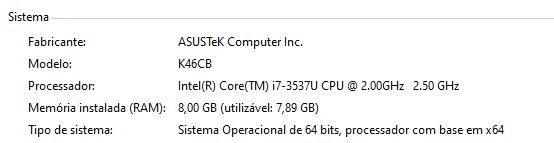
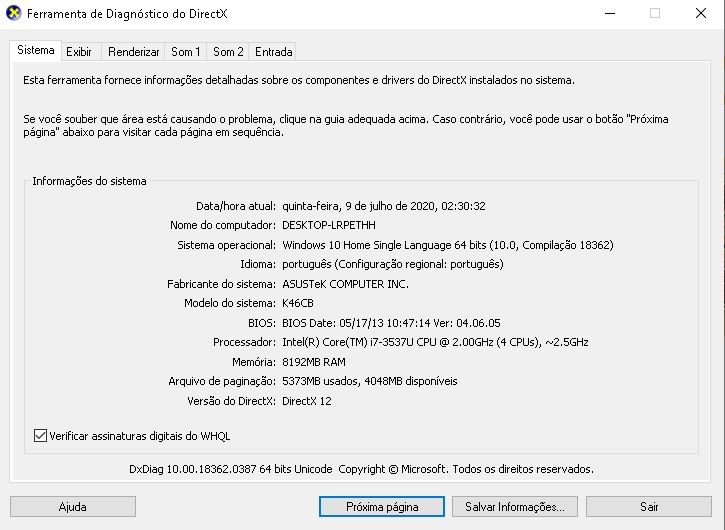
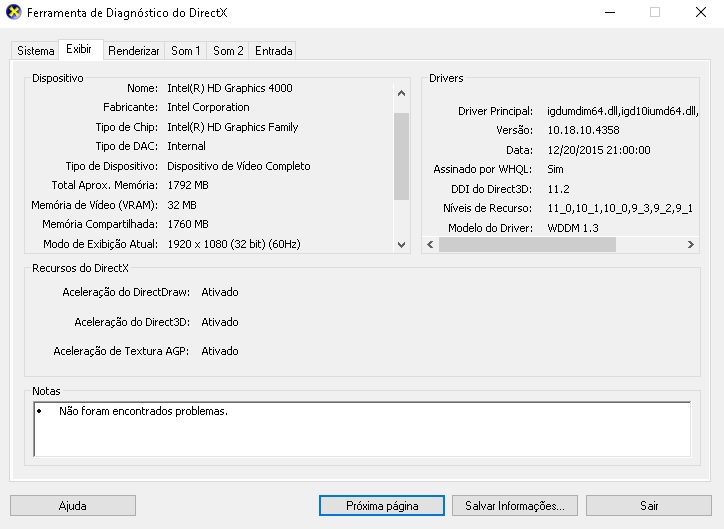
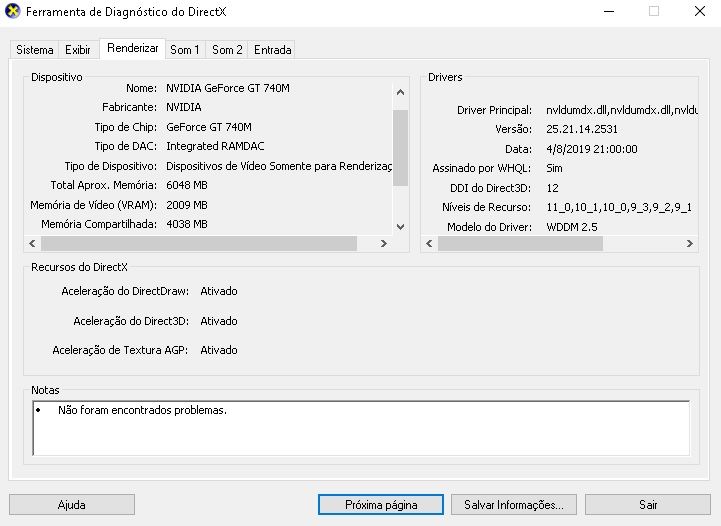
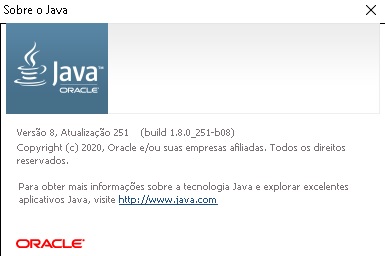
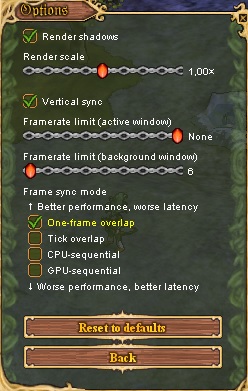
The game became totally unplayable, and again,for no apparent reason.
