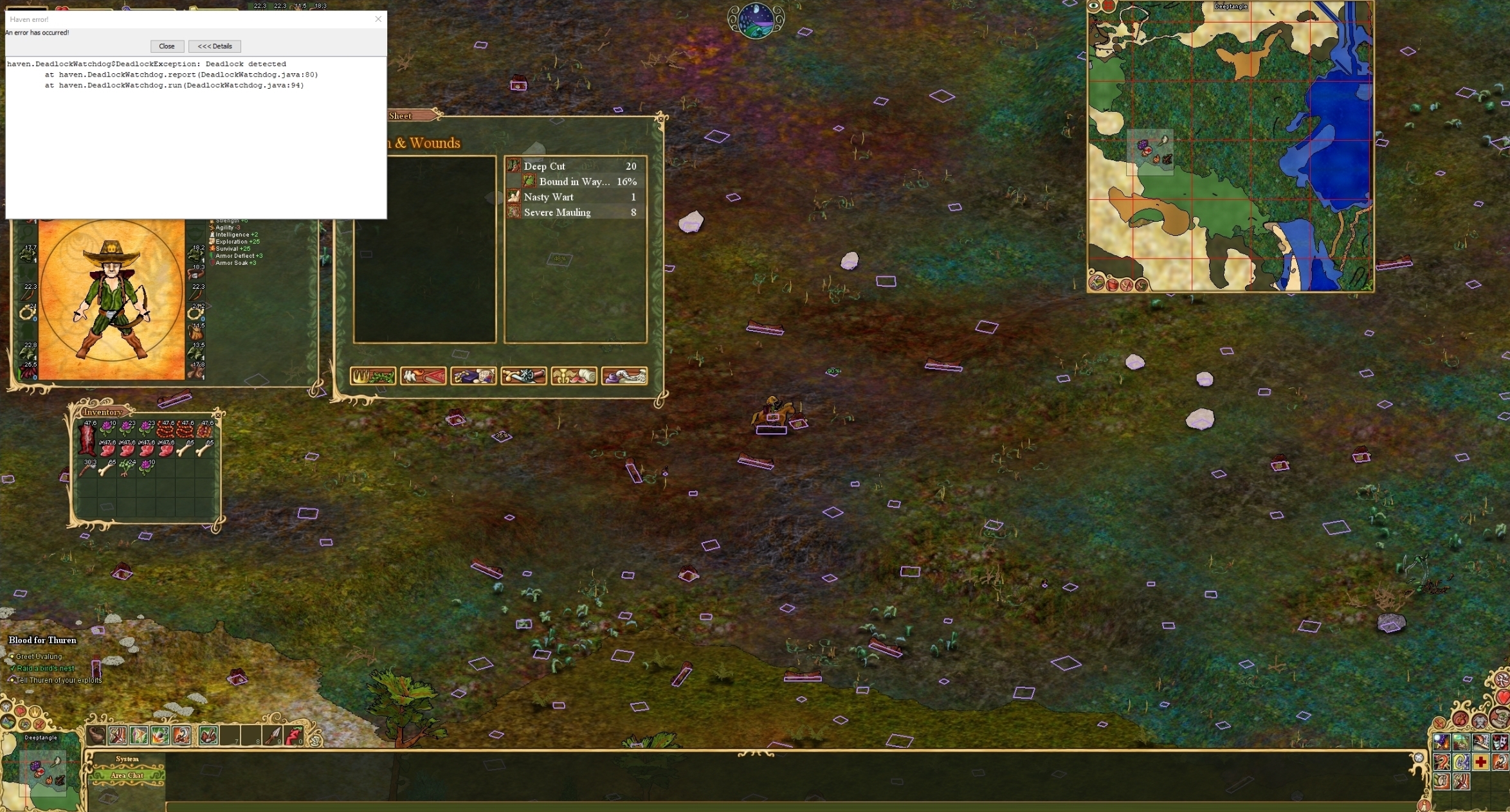EnderWiggin wrote:AlexNT wrote:I'm having an issue during combat, where keeping a move button pressed for a second or more tanks fps to 1-2, and causes the client to freeze for a few seconds, and sometimes eventually crash.
I'm used to keeping buttons pressed until the respective action is activated, which cost me a couple 30+ concussions by now.
Is this client behavior known/common/configurable?
I wasn't able to reproduce this issue, but found potential problem. Try latest beta-client and report if issue persists.
Thanks for looking into this!
Weird thing. The first time I used Quick Dodge, it happened the same way as usual (see below). Then it never happened again. I'll keep testing.
Steps to reproduce (prior to the fix worked with 100% rate):
1. In a boat aggro a fox (happens without a boat and on land as well, but creates a significant risk of being knocked out, so unsuitable for testing

)
2. Lead the fox to edge of shallow water
3. Row by the fox and get hit to get the green opening, then go back to deep water
4. Press and hold the button for Quick Dodge (game stutters increasingly for 1-2 seconds, then freezes until button is released, FPS display on g-sync monitor shows 10-12).
EDIT: I retested with both beta and regular and couldn't reproduce it either -- with any notable degree of reliability, anyway. I got one more instance in beta, which quickly cleared up (no freeze, just a short stutter that went away in a second). I do get FPS dips in combat, from stable 144 to some 100s, but nothing that affects the gameplay.