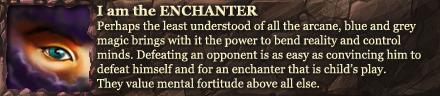I recently got a new computer for Christmas. I did have winxp x32, I used Ender's client x32. Worked fine. I got this new computer that runs on Win7 X64. What happens is that I log in and I notice that my character's pictures are missing the brownish backround, Then I go to log in and it's frozen but I can see some objects in the world but no ground texture. I cannot move around at all. I messed around trying out new things to get HnH to work but all with no luck. I've also tried the vanilla version of HnH but it was very laggy and some objects where not there or invisible. So, If someone could help me that would be great.
Edit: Here's a picture of what it looks like when I log in: http://img201.imageshack.us/img201/5204/hnh.png
Everything is completely still like that. Can't move around or anything.
Edit: Vanilla works. So It's Enders that doesn't.
Ender Haven and Hearth freeze After Character Selection
20 posts
• Page 1 of 2 • 1, 2
- Geoffro
- Posts: 23
- Joined: Wed Aug 24, 2011 6:56 pm
Re: Haven and Hearth freeze After Character Selection
You're sure it's not just loading? In my ender screen turns normal when wait about 5-15 seconds
- Olli123
- Posts: 111
- Joined: Sun Jan 30, 2011 1:51 pm
- Location: somewhere killing thieves
Re: Haven and Hearth freeze After Character Selection
The only thing I can tell you at this point is to use the old computer if everything loaded correctly. There's some mysterious error in the base client code that is magnified tenfold by Ender's. When the resources for the rendering loop start trying to load, things can get extremely bogged down. It was even reported well before there were any public 3rd party clients.
I don't recall the exact post (can't seem to find it again) and don't remember the exact details, but I believe loftar said that the client was losing data somewhere and getting stuck. From my experience, you can sometimes force it to retry loading resources and it gets it unstuck. The only thing I've found that works reliably is to start the game up in a small window and then maximize it after everything loads.
I don't recall the exact post (can't seem to find it again) and don't remember the exact details, but I believe loftar said that the client was losing data somewhere and getting stuck. From my experience, you can sometimes force it to retry loading resources and it gets it unstuck. The only thing I've found that works reliably is to start the game up in a small window and then maximize it after everything loads.
Opinions expressed in this statement are the authors alone and in no way reflect on the game development values of the actual developers.
-

MagicManICT - Posts: 18435
- Joined: Tue Aug 17, 2010 1:47 am
Re: Haven and Hearth freeze After Character Selection
Have you tried deleting the belts file?
-

Potjeh - Posts: 11812
- Joined: Fri May 29, 2009 4:03 pm
Re: Haven and Hearth freeze After Character Selection
This happened to me as well, tried to reincarnate my char and found the screen glitching funny and showing items but no floor and freezing weirdly. 



my avatar is stolen without permission

#badboysclub
-

popfor - Posts: 1409
- Joined: Sat Dec 25, 2010 2:14 am
- Location: E̹̙̺̬̖͈̘̭̙̘̔̈́̍͆͌̋̊̈́̀̎d̡̨̺̠̠̜̲̹͕̯̑̀͂͂̈̇̿̏͝͝g̨̙̻̼͎͖̱͔̗͙̐̅̇͗̈́̔͛̌̌͠ŷ͔̼͓̺̮̪̫̙̬̐͊̀́̊͆͝͝͝ͅ
Re: Haven and Hearth freeze After Character Selection
popfor wrote:This happened to me as well, tried to reincarnate my char and found the screen glitching funny and showing items but no floor and freezing weirdly.
i had this, i deleted my belt files, my pants fell down, but the client worked fine again
Oh boy, here I go cheesemaking again...
-

hazzor - Posts: 2245
- Joined: Sat Sep 17, 2011 11:00 am
Re: Haven and Hearth freeze After Character Selection
Same thing happening here, Ender's freezes when i hit "Your hearth fire" Or "Where you logged out" and the default one works fine.
any help would be nice! *Just so you know i don't even know how my brother got enders to even start so don't ask me what i did*
any help would be nice! *Just so you know i don't even know how my brother got enders to even start so don't ask me what i did*
What is the point to this?
The world may never know!
The world may never know!
-

pupper - Posts: 12
- Joined: Fri Jan 06, 2012 10:38 pm
- Location: World 6
Re: Haven and Hearth freeze After Character Selection
hi i have this same problem i have no belts files and the game remembers me arter i delete it i realy need help ive tied other things too but whenn i log in no ground just items this is no enders cilent but the normal one say refused conecttion but i want to use enders so any one have anwsers
- BATE
- Posts: 27
- Joined: Wed Oct 23, 2013 11:30 pm
Re: Haven and Hearth freeze After Character Selection
I had this prob lem recently and I found the fix after some forum dredging, or at least my particular problem, and it was somehow the color bad been switched to 16 bit. Check your settings and mebbe if that isn't the case, then check if video card driver is up to date
EDIT: check to see if it is on 32 bit color
EDIT: check to see if it is on 32 bit color
-

synntax33 - Posts: 147
- Joined: Mon Aug 22, 2011 5:48 pm
Re: Haven and Hearth freeze After Character Selection
I'm having the same problem, so I'm just adding on to the OP's description. Here are my circumstances:
As soon as I clicked to learn yeomanry, the sound effect played but the client locked up and crashed. Now every time I try to log-in on that character, it locks up and crashes. Sometimes it semi-loads before freezing like this: http://farm8.staticflickr.com/7362/1046 ... 9f27_o.png , other times it just locks up on the character selection as soon as I click last location or hearth fire.
However, I can log in to an alt I made a couple days ago and the ender client works just fine so it's only the one character it won't load.
I completely deleted the folder for ender's client and re-downloaded it, but the problem persists. Although, as someone else mentioned, the client remembered my account and I didn't have to log-in after re-downloading. That would mean the client saved some config files elsewhere on the computer, right? Does anyone know where such a file might be? Perhaps it's corrupt and is the source of this ender-only log-in problem...
(I've never gotten anything but "connection refused" from the default client so ender is my only option )
)
EDIT: I FIXED IT
I found the folder with the saved options and deleted and now my ender client is working perfect again!
The folder is C:\Users\<your user name>\.haven
Delete the .haven folder!
(If you've already loaded the game at all, you'll have to restart your computer to be able to delete .haven)
As soon as I clicked to learn yeomanry, the sound effect played but the client locked up and crashed. Now every time I try to log-in on that character, it locks up and crashes. Sometimes it semi-loads before freezing like this: http://farm8.staticflickr.com/7362/1046 ... 9f27_o.png , other times it just locks up on the character selection as soon as I click last location or hearth fire.
However, I can log in to an alt I made a couple days ago and the ender client works just fine so it's only the one character it won't load.
I completely deleted the folder for ender's client and re-downloaded it, but the problem persists. Although, as someone else mentioned, the client remembered my account and I didn't have to log-in after re-downloading. That would mean the client saved some config files elsewhere on the computer, right? Does anyone know where such a file might be? Perhaps it's corrupt and is the source of this ender-only log-in problem...
(I've never gotten anything but "connection refused" from the default client so ender is my only option
EDIT: I FIXED IT
I found the folder with the saved options and deleted and now my ender client is working perfect again!
The folder is C:\Users\<your user name>\.haven
Delete the .haven folder!
(If you've already loaded the game at all, you'll have to restart your computer to be able to delete .haven)
- Odder
- Posts: 2
- Joined: Tue Oct 22, 2013 4:45 am