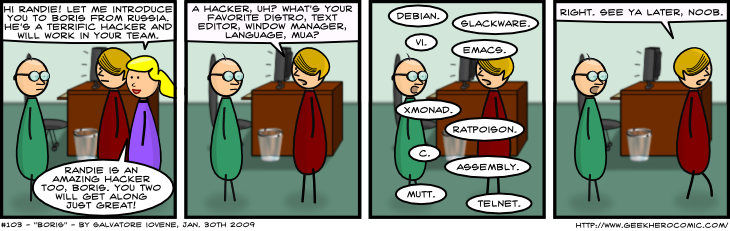I put icons to be extra large, some are big, but for some reason some are staying small, like the one i made myself.
I want all to be large and maximized, so i can sit far away from the screen and click on the icon instead of getting closer to read the text.
Any link to a correct guide to solve my problem would be awesome.
And no Google was not my friend on this one, it showed me anything else except the thing i needed.