I can't do anything
26 posts
• Page 1 of 3 • 1, 2, 3
I can't do anything
I load up the game one day and for some reason, I can't do anything! I can move my character once, and then I am not able to do move my character or bring him to do any actions other than craft or warp to my hearth fire. I can't even open a cabinet or stockpile with my single click! I can only move my character via left click, and I can't do anything else. Whenever I log off and on again, I can move another click and then I'm back not being unable to move. I've tried creating a new character, but this doesn't help at all. I've tried downloading H&H again, but this also doesn't help. I have no idea what to do. Please help me.
Hello
- GaerBaer
- Posts: 3
- Joined: Thu Aug 25, 2016 6:32 pm
Re: I can't do anything
You have been cursed for sure, perhaps from some witches of Salem...
I'm joking...really weird thing...try to update Java and your graphic driver, moreover write down your pc specs, that could help.
I'm joking...really weird thing...try to update Java and your graphic driver, moreover write down your pc specs, that could help.
Make friends with the other crabs or try to escape the bucket.
I'd hardly call anything the Bible of our times. » special thanks to MagicManICT
I only logged in to say this sentence. by neeco » 30 Oct 2018, 02:57
Default Client, Best Client!
I'd hardly call anything the Bible of our times. » special thanks to MagicManICT
I only logged in to say this sentence. by neeco » 30 Oct 2018, 02:57
Default Client, Best Client!
-

sMartins - Posts: 3266
- Joined: Wed Nov 11, 2015 10:21 pm
- Location: Italy
Re: I can't do anything
I vaguely remember to have read something about a very similar problem, it was a version mismatch of one of the client components... sadly I can't find that post.
You could try to clear out C:\Users\<username>\AppData\LocalLow\Sun to get rid of any remnants of the official client and try to start it again from the top of the page.
You could try to clear out C:\Users\<username>\AppData\LocalLow\Sun to get rid of any remnants of the official client and try to start it again from the top of the page.
⁎ Mon Mar 22, 2010 ✝ Thu Jan 23, 2020
-

Granger - Posts: 9254
- Joined: Mon Mar 22, 2010 2:00 pm
Re: I can't do anything
There is a click-test debugging mode which you can enable with the console command ":clickdb on". If you do that and then try to click on something, it will produce three images in your home directory, click1.png through click3.png. If you do that and post the images, that could potentially be used to debug the problem.
"Object-oriented design is the roman numerals of computing." -- Rob Pike
-

loftar - Posts: 9085
- Joined: Fri Apr 03, 2009 7:05 am
Re: I can't do anything
These are the pictures. Keep in mind that I had to crop them for their size to fit, but they're all basically the same.
Did I do it right?
Did I do it right?
You do not have the required permissions to view the files attached to this post.
Hello
- GaerBaer
- Posts: 3
- Joined: Thu Aug 25, 2016 6:32 pm
Re: I can't do anything
GaerBaer wrote:Did I do it right?
No, I very much need the original, unaltered, pixel-perfect images.
If you can't upload them to the forum, you're welcome to use my personal upload form, which I will in that case link you to in a PM not to have it flooded with dicks from others. :)
"Object-oriented design is the roman numerals of computing." -- Rob Pike
-

loftar - Posts: 9085
- Joined: Fri Apr 03, 2009 7:05 am
Re: I can't do anything
I got the raw images uploaded to me:
I have to say these confuse me totally, though. At first glance, one might think there's some pixel-format mismatch, since click-1 and click-3 have information only in the blue and alpha channels and look weirdly "dithered" or something. But then again, click-2 looks perfectly and exactly as it should, even though all three are captured through the same framebuffer and therefore use the exact same pixel format. I can't immediately make heads or tails of it. Will meditate on.
I have to say these confuse me totally, though. At first glance, one might think there's some pixel-format mismatch, since click-1 and click-3 have information only in the blue and alpha channels and look weirdly "dithered" or something. But then again, click-2 looks perfectly and exactly as it should, even though all three are captured through the same framebuffer and therefore use the exact same pixel format. I can't immediately make heads or tails of it. Will meditate on.
"Object-oriented design is the roman numerals of computing." -- Rob Pike
-

loftar - Posts: 9085
- Joined: Fri Apr 03, 2009 7:05 am
Re: I can't do anything
Looking at it again, I noticed this weird 4×4-pixel "superblock" structure:
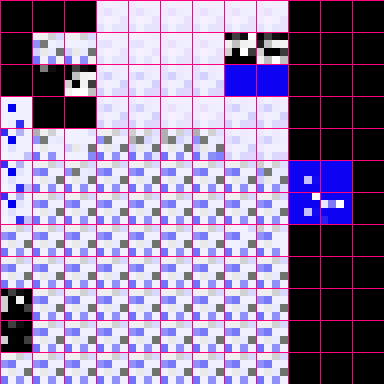
I'm going to guess that this is a structure related to the internal rasterizing procedure of the GPU in question, and that makes it very likely that the real error is somewhere in the territory of either the driver or the hardware itself, or, less likely, the operating system. Have you tried such things as updating your drivers or rebooting your computer? If neither of those or other similar things work, I would ascribe this to hardware failure.
I'm going to guess that this is a structure related to the internal rasterizing procedure of the GPU in question, and that makes it very likely that the real error is somewhere in the territory of either the driver or the hardware itself, or, less likely, the operating system. Have you tried such things as updating your drivers or rebooting your computer? If neither of those or other similar things work, I would ascribe this to hardware failure.
"Object-oriented design is the roman numerals of computing." -- Rob Pike
-

loftar - Posts: 9085
- Joined: Fri Apr 03, 2009 7:05 am
Re: I can't do anything
This thread is crazy.
-

zebratul - Posts: 438
- Joined: Sun May 08, 2016 9:15 am
- Location: Moscow
Re: I can't do anything
I've tried updating my drivers, but they're all up to date, and rebooting my computer unfortunately had no effect. Looks like I won't be playing much H&H anymore since my computer is only 3 months old, and I won't replace it unless I HAVE to.
Hello
- GaerBaer
- Posts: 3
- Joined: Thu Aug 25, 2016 6:32 pm
26 posts
• Page 1 of 3 • 1, 2, 3
Who is online
Users browsing this forum: Claude [Bot] and 17 guests
