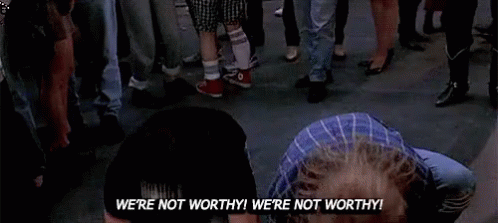Got an idea for you though, is it possible to make some sort of button or keybind or script that we can have like a "quick dequip" button or something that we can take off our Hat, Shirt 1, Shirt 2, Legs 1, Legs 2, Feet, & Cloak? Basically something just shift clicks everything clothing wise and puts in our inventory. For me personally I seem to spend more time switching outfits around and it gets old really fast
Also, +1 on the updater as well, having like a launcher or updater to just load up the client and have it automatically update like Pasta or Enders would be stellar!