Hello and happy new year.
Got a question. I'm searching for a good program to record while I play haven.
Someone recomended me OBS( Open Broadcast Software), but I'm getting black videos or blinking videos.
My pc has 16 gb of ram, a gtx970 msi card and a good processor, so I guess I'm doing something wrong or the software has some fails. I've checked a bit on their forums and I'll probably be able to repair that problem but I know some people here use programs to record or broadcast with haven.
Can you recomend me a good free software?
If it can be an open source one I'll be more than happy. I don't want to use trials and so.
Thanks in advance.
Haven recording
9 posts
• Page 1 of 1
Re: Haven recording
You get only black/blinking videobecause obs cant record game like hnh (opengl)
properly.
Record your whole screen.
All this you could have found out by googling
"obs game capture black screen"
properly.
Record your whole screen.
All this you could have found out by googling
"obs game capture black screen"

I'm not sure that I have a strong argument against sketch colors - Jorb, November 2019
http://i.imgur.com/CRrirds.png?1
Join the moderated unofficial discord for the game! https://discord.gg/2TAbGj2
Purus Pasta, The Best Client
-

shubla - Posts: 13043
- Joined: Sun Nov 03, 2013 11:26 am
- Location: Finland
Re: Haven recording
shubla wrote:You get only black/blinking videobecause obs cant record game like hnh (opengl)
properly.
Record your whole screen.
All this you could have found out by googling
"obs game capture black screen"
I've already found it, but there's more people here using other programs, maybe they can recomend something better.
Also check this:
pedorlee wrote:I've checked a bit on their forums and I'll probably be able to repair that problem but I know some people here use programs to record or broadcast with haven.
That means I know there's a solution but maybe someone here can recomend me a better program.
-

pedorlee - Posts: 1291
- Joined: Sat Feb 04, 2012 10:36 pm
Re: Haven recording
pedorlee wrote:shubla wrote:You get only black/blinking videobecause obs cant record game like hnh (opengl)
properly.
Record your whole screen.
All this you could have found out by googling
"obs game capture black screen"
I've already found it, but there's more people here using other programs, maybe they can recomend something better.
Also check this:pedorlee wrote:I've checked a bit on their forums and I'll probably be able to repair that problem but I know some people here use programs to record or broadcast with haven.
That means I know there's a solution but maybe someone here can recomend me a better program.
Use screen capture and second screen.

I'm not sure that I have a strong argument against sketch colors - Jorb, November 2019
http://i.imgur.com/CRrirds.png?1
Join the moderated unofficial discord for the game! https://discord.gg/2TAbGj2
Purus Pasta, The Best Client
-

shubla - Posts: 13043
- Joined: Sun Nov 03, 2013 11:26 am
- Location: Finland
Re: Haven recording
I had this problem in OBS, but I changed from game to window capture and it went away.
loftar wrote:You do appear to need a good trolling.
-

barra - Posts: 446
- Joined: Mon Jul 05, 2010 2:08 pm
Re: Haven recording
I use OBS to stream just select Monitor Capture and hold ALT to drag the borders of the windows to cut off your side bars then release ALT to drag game to full screen. Make sure to select Scene Edit before or it won't do anything.
- bubba
- Posts: 190
- Joined: Thu Sep 29, 2011 9:22 pm
Re: Haven recording
bubba wrote:I use OBS to stream just select Monitor Capture and hold ALT to drag the borders of the windows to cut off your side bars then release ALT to drag game to full screen. Make sure to select Scene Edit before or it won't do anything.
Thanks a lot, but I couldn't manage to do that alt dragging. What do you mean?
I could record with OBS, but the quality dropped a lot once I start rotating the camera or zooming in and out.
A friend told me to use Nvidia Shadowplay and I did. I recommend it, its very easy to use, the quality is amazing and it looks like the with the standard "High quality" option it has recorded for me videos of 20 min about in just 2.5 gbs.
I recomend it to nvidia users.
-

pedorlee - Posts: 1291
- Joined: Sat Feb 04, 2012 10:36 pm
Re: Haven recording
You have a gtx970, Use Nvidia Shadow Play.
This will run off your graphics card it self.
This will run off your graphics card it self.
-

NineWorlds - Posts: 84
- Joined: Fri Aug 28, 2015 11:01 pm
Re: Haven recording
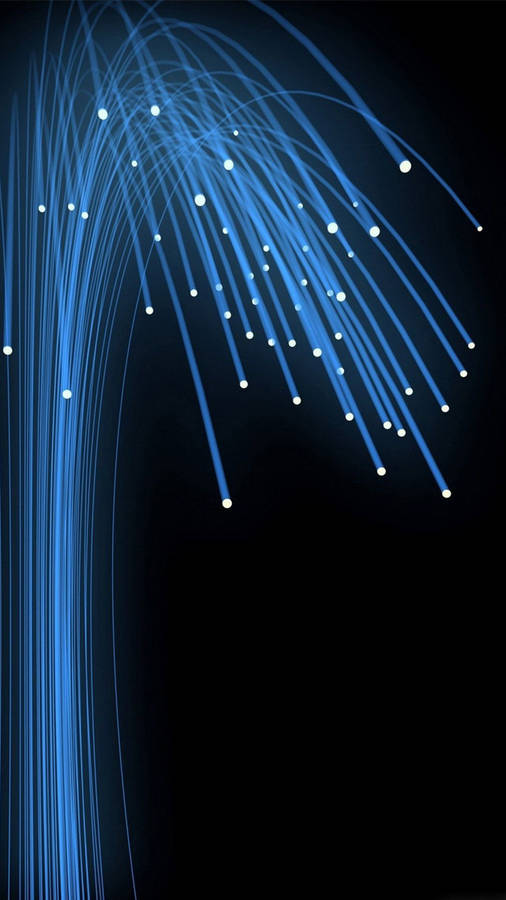
Just make window capture ( dunno how it works in other cases but in mine i have a black line below everything )
-

Colin500 - Posts: 1018
- Joined: Mon Feb 14, 2011 11:07 pm
9 posts
• Page 1 of 1
Who is online
Users browsing this forum: No registered users and 82 guests

